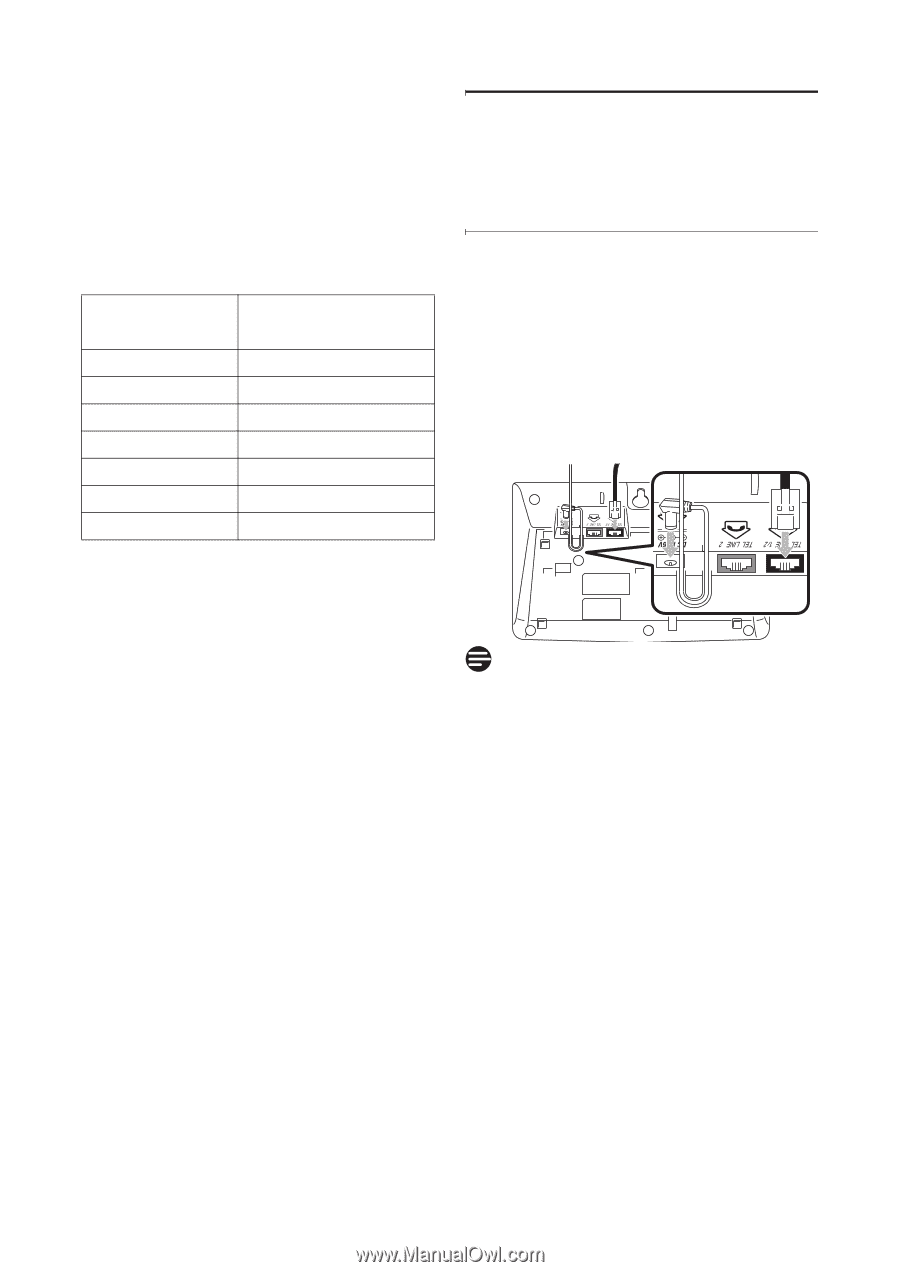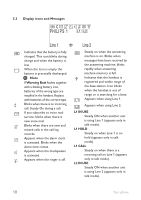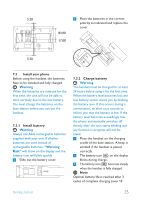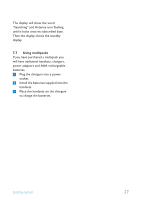Philips SE6591B User manual - Page 25
Getting started
 |
UPC - 609585145184
View all Philips SE6591B manuals
Add to My Manuals
Save this manual to your list of manuals |
Page 25 highlights
used on the handset and base station have different shapes or different lettering. The procedures in this manual use the handset key icons. This table shows the corresponding keys for the base station. Refer to it when needed. Key on Key on Handset Base Station u u d d o Left c key c Right c key i i * * # # 7 Getting started 7.1 Connect the base station 1 Place the base station in a central location near the telephone line socket and electricity socket. 2 Connect the line cord(s) and the power cable to their corresponding connectors at the back of the base station. These keys are used to access the main menu and utilize functions such as redial and caller ID. For details, see 5.2 and 5.4. • Terminology When a procedure applies equally to the handset and the base station, the word "unit" is used to indicate both. • Scrolling "Scroll n" means to use the u and d keys on the handset or the u and d keys on the base station to scroll through a menu or list on the display screen. Note: See Section 5 for detailed descriptions of the functions and use of the keys of the handset and base station. Note For 2 line subscriptions, connect the 4-pin telephone line cord (the black cord) to the black TEL LINE 1/2 phone jack and to the telephone wall jack for line 1. Connect the second telephone line cord (the gray cord) to the gray TEL LINE 2 phone jack and to the telephone wall jack for line 2. If the two phone lines are on one modular wall jack, connect only the 4-pin telephone line cord (the black cord) to the black TEL LINE 1/2 phone jack and to the telephone wall jack. (Do not connect anything to the gray TEL LINE 2 phone jack.) 3 Connect the other end of each of the line cords to its socket. Getting started 23