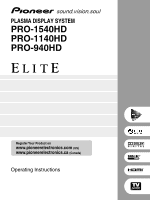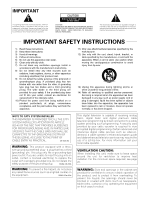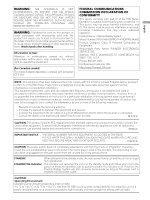Pioneer 1140HD Owner's Manual - Page 6
Starting the Home Media Gallery - troubleshooting
 |
UPC - 012562829593
View all Pioneer 1140HD manuals
Add to My Manuals
Save this manual to your list of manuals |
Page 6 highlights
Contents Enjoying the Home Media Gallery 75 Making network connections 76 Connecting a USB device 76 Starting the Home Media Gallery function 77 Enjoying movie files 79 Enjoying music files 82 Enjoying photo files 83 Other useful functions 86 Glossary 91 13 Useful Remote Control Features Learning function of the remote control unit 92 Using the learning function 92 Presetting manufacturer codes to control other devices 92 Presetting manufacturer codes ...........92 Library Search 92 Delete Learning 92 Manufacturing Reset 93 Programming codes 94 CABLE 94 SATELLITE 94 VCR 95 PVR 97 DVD 97 DVD-R 98 LD 98 Using the remote control unit to control other devices 99 Receiver control buttons 99 CBL/SAT control buttons 100 VCR control buttons 101 DVD/DVR control buttons 102 14 Appendix Troubleshooting 103 Specifications 117 6 En