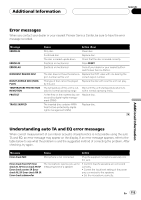Pioneer AVHP6000DVD Owner's Manual - Page 111
Using the external unit, Setting remote control, code type, Other Functions - avh owners manual
 |
UPC - 012562890685
View all Pioneer AVHP6000DVD manuals
Add to My Manuals
Save this manual to your list of manuals |
Page 111 highlights
Other Functions Section 23 Other Functions Using the external unit External unit refers to a Pioneer product (such as ones available in the future) that, although incompatible as a source, enables control of basic functions with this unit. Two external units can be controlled with this unit. When two external units are connected, the external unit is automatically allocated to external unit 1 or external unit 2 by this unit. Basic operations of the external unit are explained below. Allocated functions are different depending on the connected external unit. For details concerning functions, refer to external unit's owner's manual. Selecting the external unit as the source % Touch the source icon and then touch EXT1/EXT2 to select external unit as the source. Basic operation Functions allocated to the following operations are different depending on the connected external unit. For details concerning functions, refer to the connected external unit's owner's manual. % Touch BAND. % Keep touching BAND. % Touch c or d. % Keep touching c or d. % Touch a or b. Using the functions allocated to 1 to 6 keys 1 Touch d. 2 Touch any of 1 to 6 to select a function. Advanced operations 1 Touch AUDIO MENU and then touch FUNCTION to display the function names. The function names are displayed and operable ones are highlighted. ! FUNC1 (function 1) ! FUNC2 (function 2) ! FUNC3 (function 3) ! FUNC4 (function 4) ! AUTO/MANUAL (auto/manual) 2 Touch ESC to return to the ordinary display. # To return to the previous display, touch BACK. Setting remote control code type Changing the remote control operation switch to DVD mode enables you to operate the builtin DVD player with the supplied remote control. There are three remote codes for DVD mode, code type A, code type B and code type AVH. However, when operating this unit, use the code type AVH only. ! With this unit, code A and B cannot be used. 1 Set the remote control selection switch on the left side of the remote control to the appropriate position with a pen tip or other pointed instrument . ! If you select AVH mode, there is no need to take the following procedure. En 111