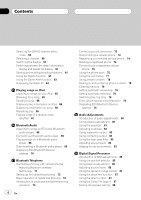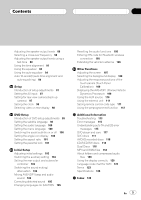Pioneer AVHP6000DVD Owner's Manual - Page 4
Playing songs on iPod, Bluetooth Audio, Bluetooth Telephone, Audio Adjustments, Digital Signal - sirius
 |
UPC - 012562890685
View all Pioneer AVHP6000DVD manuals
Add to My Manuals
Save this manual to your list of manuals |
Page 4 highlights
Contents Selecting the SIRIUS channel select mode 60 Selecting a channel 60 Switching the display 61 Switching between the detail information display and preset list display 61 Storing and recalling broadcast stations 61 Using the MyMix function 61 Using the Game Alert function 63 Displaying the Radio ID 64 Playing songs on iPod Listening to songs on your iPod 65 Browsing for a song 65 Pausing a song 66 Displaying text information on iPod 66 Displaying information on song 66 Repeating play 66 Playing songs in a random order (shuffle) 67 Bluetooth Audio Listening to songs on BT Audio (Bluetooth audio player) 68 Connecting a Bluetooth audio player 69 Playing songs on a Bluetooth audio player 69 Disconnecting a Bluetooth audio player 69 Displaying BD (Bluetooth Device) address 70 Bluetooth Telephone Hands-free phoning with cellular phones featuring Bluetooth wireless technology 71 Setting up for hands-free phoning 72 Basic operation of hands-free phoning 72 Introduction of advanced hands-free phoning operation 73 4 En Connecting a cellular phone 73 Disconnecting a cellular phone 74 Registering a connected cellular phone 74 Deleting a registered phone 74 Connecting to a registered cellular phone 75 Using the phone book 75 Using the call history 77 Using preset numbers 78 Making a call by entering phone number 78 Clearing memory 79 Setting automatic answering 79 Setting automatic rejecting 79 Switching the ring tone 79 Echo canceling and noise reduction 79 Displaying BD (Bluetooth Device) address 79 Audio Adjustments Introduction of audio adjustments 80 Using balance adjustment 80 Using the equalizer 81 Adjusting loudness 82 Using subwoofer output 82 Using nonfading output 82 Using the high pass filter 83 Adjusting source levels 83 Staging for car environment 83 Digital Signal Processor Introduction of DSP adjustments 85 Using the position selector 85 Using balance adjustment 86 Adjusting source levels 86 Using the dynamic range control 87 Using the down-mix function 87 Using the direct control 87 Using the Dolby Pro Logic II 87 Setting the speaker setting 88