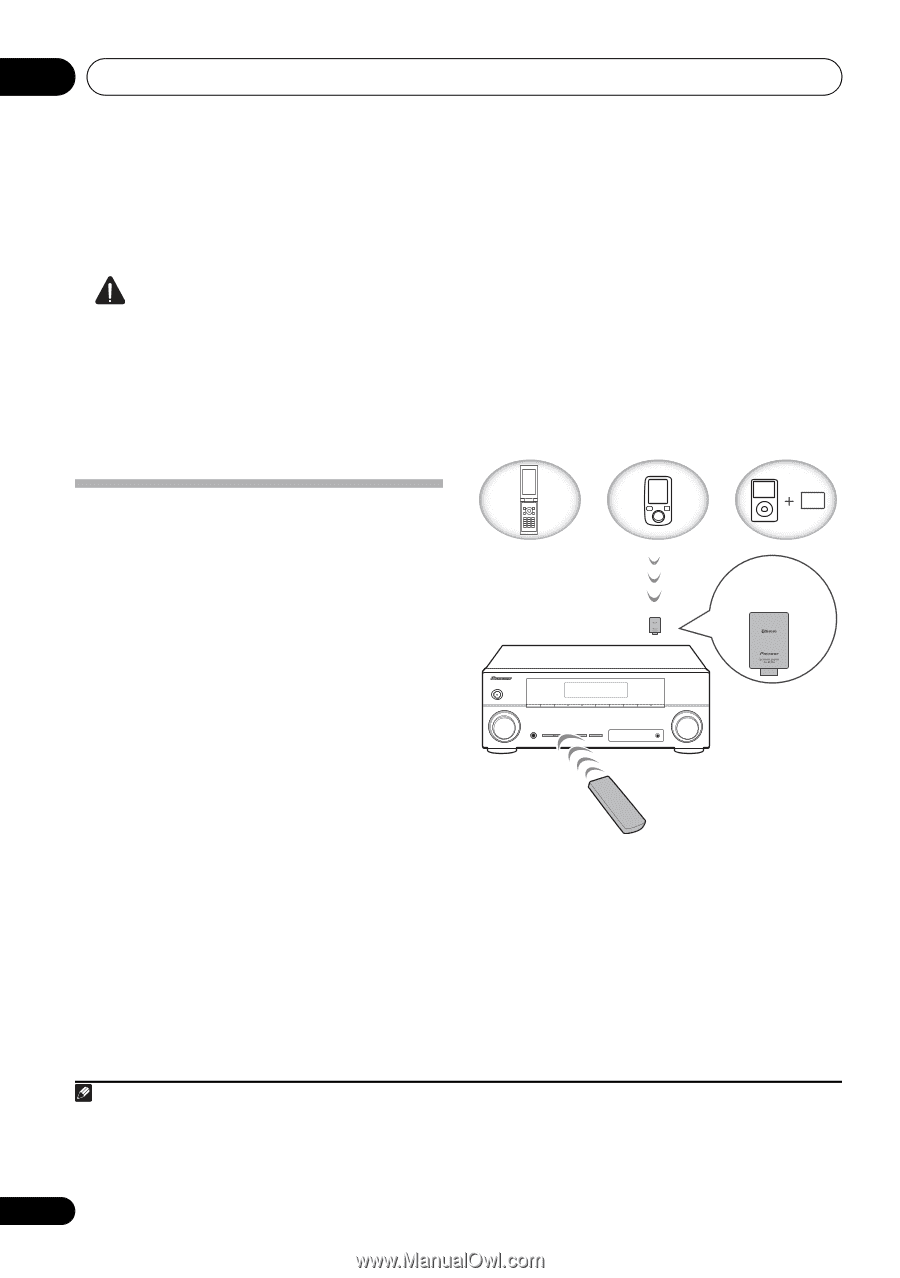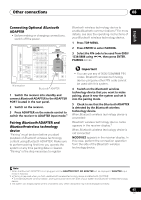Pioneer VSX-520-K Owner's Manual - Page 44
Other connections, Bluetooth® ADAPTER for Wireless Enjoyment of Music, Wireless music play - model
 |
UPC - 884938108843
View all Pioneer VSX-520-K manuals
Add to My Manuals
Save this manual to your list of manuals |
Page 44 highlights
08 Other connections Chapter 8: Other connections CAUTION • Before making or changing the connections, switch off the power. Plugging in components should be the last connection you make with your system. • Do not allow any contact between speaker wires from different terminals. Bluetooth wireless technology enabled device: cell phone Bluetooth wireless technology enabled device: Digital music player Device not equipped with Bluetooth wireless technology: Digital music player + Bluetooth audio transmitter (sold commercially) Bluetooth® ADAPTER for Wireless Enjoyment of Music Wireless music play When the Bluetooth ADAPTER (Pioneer Model No. AS-BT100) is connected to this unit, a product equipped with Bluetooth wireless technology (portable cell phone, digital music player, etc.) can be used to listen to music wirelessly.1 Also, by using a commercially available transmitter supporting Bluetooth wireless technology, you can listen to music on a device not equipped with Bluetooth wireless technology. The AS-BT100 model supports SCMS-T contents protection, so music can also be enjoyed on devices equipped with SCMS-T type Bluetooth wireless technology. Music data This receiver Bluetooth® ADAPTER Remote control operation Remote control operation The remote control supplied with this unit allows you to play and stop media, and perform other operations.2 Note 1 • It must be necessary that the Bluetooth wireless technology enabled device supports A2DP profiles. • Pioneer does not guarantee proper connection and operation of this unit with all Bluetooth wireless technology enabled devices. 2 • It must be necessary that the Bluetooth wireless technology enabled device supports AVRCP profiles. • Remote control operations cannot be guaranteed for all Bluetooth wireless technology enabled devices. 44 En