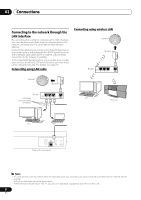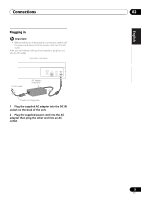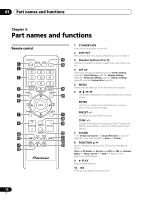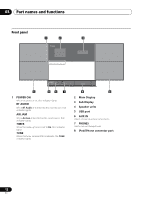Pioneer X-SMC4-K Operating Instructions - Page 12
POWER ON, BT AUDIO, AIR JAM, TIMER, Main Display, Sub Display, Speaker units, USB port, AUX IN,
 |
View all Pioneer X-SMC4-K manuals
Add to My Manuals
Save this manual to your list of manuals |
Page 12 highlights
03 Part names and functions Front panel 1 2 3 4 56 7 1 POWER ON When the power is on, this indicator lights. BT AUDIO When BT Audio is selected as the input source, this indicator lights. AIR JAM When Air Jam is selected as the input source, this indicator lights. TIMER When the wake-up timer is set to On, this indicator lights. TUNE When the tuner receives FM broadcasts, the TUNE indicator lights. 78 4 2 Main Display 3 Sub Display 4 Speaker units 5 USB port 6 AUX IN Use to connect auxiliary components. 7 PHONES Use to connect headphones. 8 iPod/iPhone connector port 12 En

Part names and functions
03
12
En
Front panel
1
POWER ON
When the
p
owe
r
is on, this indicato
r
lights.
BT AUDIO
When
BT Audio
is selected as the in
p
ut sou
r
ce, this
indicato
r
lights.
AIR JAM
When
Air Jam
is selected as the in
p
ut sou
r
ce, this
indicato
r
lights.
TIMER
When the wake-u
p
time
r
is set to
On
, this indicato
r
lights.
TUNE
When the tune
r
r
eceives FM b
r
oadcasts, the
TUNE
indicato
r
lights.
2
Main Display
3
Sub Display
4
Speaker units
5
USB port
6
AUX IN
Use to connect auxilia
r
y com
p
onents.
7
PHONES
Use to connect head
p
hones.
8
iPod/iPhone connector port
4
4
3
5
6
7
7
8
2
1