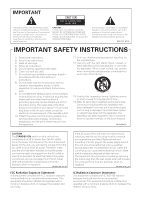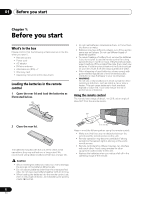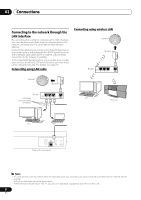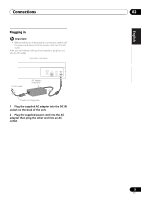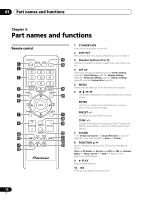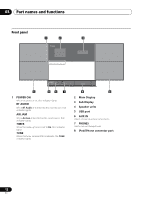Pioneer X-SMC4-K Operating Instructions - Page 8
Connecting to the network through the, LAN interface - service manual
 |
View all Pioneer X-SMC4-K manuals
Add to My Manuals
Save this manual to your list of manuals |
Page 8 highlights
02 Connections Connecting to the network through the LAN interface By connecting this unit to the network via the LAN interface, you can play back audio files stored on components on the network, including your PC, and listen to Internet radio stations.1 Connect the LAN terminal on this unit to the LAN terminal on your router (with or without the built-in DHCP server function) with a straight LAN cable (CAT 5 or higher). Also wireless connection to the network is possible. Turn on the DHCP server function of your router. If your router does not have a built-in DHCP server function, you have to set up the network manually. For details, see page 31. Connecting using LAN cable Connecting using wireless LAN Internet Modem Router LAN 3 2 1 WAN Internet Modem Router LAN LAN cable 3 2 1 WAN (commercially available) PC This unit PC1 PC2 ANTENNA FM75 LAN (10/100) VIDEO OUT DC IN 19 V This unit's rear panel Note 1 • To use services such as Internet radio or automatic clock sync functions, you must conclude a contract with an Internet service provider. • Photo or video files cannot be played back. • With Windows Media Player 11or 12, you can even play back copyrighted audio files on this unit. 8 En