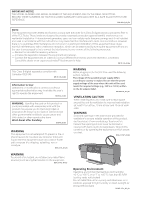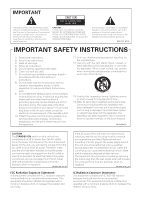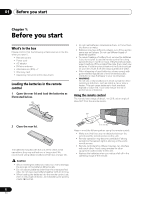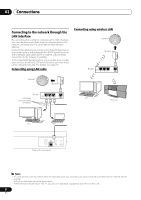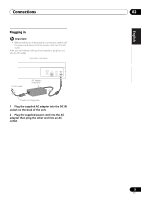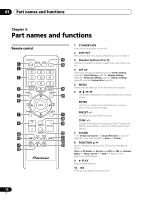5
En
English
Français
Español
Thank you fo
r
buying this Pionee
r
pr
oduct.
Please
r
ead th
r
ough these o
p
e
r
ating inst
r
uctions so that you will know how to o
p
e
r
ate you
r
model
pr
o
p
e
r
ly. Afte
r
you have
finished
r
eading the inst
r
uctions,
p
ut them in a safe
p
lace fo
r
futu
r
e
r
efe
r
ence.
Contents
01 Before you start
What’s in the box. . . . . . . . . . . . . . . . . . . . . . . . . . . . . . . .6
Loading the batte
r
ies in the
r
emote cont
r
ol . . . . . . . . . .6
Using the
r
emote cont
r
ol . . . . . . . . . . . . . . . . . . . . . . . . . . 6
02 Connections
Connecting the FM antenna. . . . . . . . . . . . . . . . . . . . . . .7
Connecting USB sto
r
age devices . . . . . . . . . . . . . . . . . .7
Connecting you
r
TV . . . . . . . . . . . . . . . . . . . . . . . . . . . . . .7
Connecting to the netwo
r
k th
r
ough the LAN
inte
r
face . . . . . . . . . . . . . . . . . . . . . . . . . . . . . . . . . . . . . . .8
Connecting using LAN cable . . . . . . . . . . . . . . . . . . . . . . . 8
Connecting using wi
r
eless LAN. . . . . . . . . . . . . . . . . . . . . 8
Plugging in. . . . . . . . . . . . . . . . . . . . . . . . . . . . . . . . . . . . .9
03 Part names and functions
Remote cont
r
ol . . . . . . . . . . . . . . . . . . . . . . . . . . . . . . . .10
To
p
p
anel . . . . . . . . . . . . . . . . . . . . . . . . . . . . . . . . . . . . . 11
F
r
ont
p
anel . . . . . . . . . . . . . . . . . . . . . . . . . . . . . . . . . . . .12
Main dis
p
lay . . . . . . . . . . . . . . . . . . . . . . . . . . . . . . . . . . .13
04 Getting started
05 iPod/iPhone playback
Confi
r
ming what iPod/iPhone models a
r
e
su
pp
o
r
ted . . . . . . . . . . . . . . . . . . . . . . . . . . . . . . . . . . . . .15
Connecting you
r
iPod/iPhone . . . . . . . . . . . . . . . . . . . .15
Connecting you
r
TV. . . . . . . . . . . . . . . . . . . . . . . . . . . . . . 16
Playing you
r
iPod/iPhone . . . . . . . . . . . . . . . . . . . . . . . .16
06
Bluetooth
® Audio playback
Music
p
layback using
Bluetooth
wi
r
eless
technology . . . . . . . . . . . . . . . . . . . . . . . . . . . . . . . . . . . .18
Remote cont
r
ol o
p
e
r
ation. . . . . . . . . . . . . . . . . . . . . . . . . 18
About
Bluetooth
® ada
p
te
r
. . . . . . . . . . . . . . . . . . . . . . .18
Setting the PIN code . . . . . . . . . . . . . . . . . . . . . . . . . . . .19
Pai
r
ing
Bluetooth
® ada
p
te
r
and
Bluetooth
wi
r
eless
technology device . . . . . . . . . . . . . . . . . . . . . . . . . . . . . . 19
Listening to music contents of
Bluetooth
wi
r
eless
technology device . . . . . . . . . . . . . . . . . . . . . . . . . . . . . . 19
AIR JAM . . . . . . . . . . . . . . . . . . . . . . . . . . . . . . . . . . . . . .20
Radio wave caution . . . . . . . . . . . . . . . . . . . . . . . . . . . . .20
Sco
p
e of o
p
e
r
ation . . . . . . . . . . . . . . . . . . . . . . . . . . . . . . 21
Radio wave
r
eflections . . . . . . . . . . . . . . . . . . . . . . . . . . . 21
P
r
ecautions
r
ega
r
ding connections to
pr
oducts
su
pp
o
r
ted by this unit. . . . . . . . . . . . . . . . . . . . . . . . . . . . 21
07 USB playback
Playing files sto
r
ed on USB sto
r
age devices. . . . . . . . .22
08 Internet radio
Listening to the Inte
r
net
r
adio . . . . . . . . . . . . . . . . . . . .23
Connecting to a LAN netwo
r
k . . . . . . . . . . . . . . . . . . . . . 23
Listening to the Inte
r
net
r
adio fo
r
the fi
r
st time . . . . . . . 23
Tune into a station. . . . . . . . . . . . . . . . . . . . . . . . . . . . . . . 23
Adding the stations to the Favo
r
ites . . . . . . . . . . . . . . .24
To delete the stations f
r
om the list . . . . . . . . . . . . . . . . . 24
Advanced o
p
e
r
ations fo
r
the Inte
r
net
r
adio . . . . . . . . .24
Registe
r
ing b
r
oadcast stations not on the vTune
r
list
f
r
om the s
p
ecial Pionee
r
site . . . . . . . . . . . . . . . . . . . . . . 24
09 Music server
Int
r
oduction . . . . . . . . . . . . . . . . . . . . . . . . . . . . . . . . . . .25
About
p
layable DLNA netwo
r
k devices. . . . . . . . . . . . . . 25
Using Ai
r
Play on iPod touch, iPhone, iPad and
iTunes. . . . . . . . . . . . . . . . . . . . . . . . . . . . . . . . . . . . . . . . . 25
About the DHCP se
r
ve
r
function. . . . . . . . . . . . . . . . . . . 25
Autho
r
izing this unit. . . . . . . . . . . . . . . . . . . . . . . . . . . . . 26
Playing audio files sto
r
ed on PCs o
r
othe
r
com
p
onents . . . . . . . . . . . . . . . . . . . . . . . . . . . . . . . . . . . 26
Connecting to the LAN netwo
r
k . . . . . . . . . . . . . . . . . . . 26
Playback with Music Se
r
ve
r
. . . . . . . . . . . . . . . . . . . . . . . 26
10 Using the tuner
Listening to the FM
r
adio b
r
oadcasts . . . . . . . . . . . . . .27
Saving stations . . . . . . . . . . . . . . . . . . . . . . . . . . . . . . . . . 27
Listening to station
pr
esets . . . . . . . . . . . . . . . . . . . . . .27
11 Other connections
Connecting auxilia
r
y com
p
onents . . . . . . . . . . . . . . . . . 28
Listening to auxilia
r
y com
p
onents . . . . . . . . . . . . . . . . . 28
12 Changing the settings
Using the time
r
. . . . . . . . . . . . . . . . . . . . . . . . . . . . . . . . 30
Setting the clock . . . . . . . . . . . . . . . . . . . . . . . . . . . . . . . . 30
Setting the wake-u
p
time
r
. . . . . . . . . . . . . . . . . . . . . . . . 30
Tu
r
ning on/off the wake-u
p
time
r
. . . . . . . . . . . . . . . . . . 31
Using the wake-u
p
time
r
. . . . . . . . . . . . . . . . . . . . . . . . . 31
Using the slee
p
time
r
. . . . . . . . . . . . . . . . . . . . . . . . . . . . 31
Netwo
r
k setting . . . . . . . . . . . . . . . . . . . . . . . . . . . . . . . . 31
Wi
r
ed Setting. . . . . . . . . . . . . . . . . . . . . . . . . . . . . . . . . . . 32
Wi
r
eless Setting . . . . . . . . . . . . . . . . . . . . . . . . . . . . . . . . 32
WPS connection setting . . . . . . . . . . . . . . . . . . . . . . . . . 33
Connecting using PIN In
p
ut . . . . . . . . . . . . . . . . . . . . . . 34
F
r
iendly Name . . . . . . . . . . . . . . . . . . . . . . . . . . . . . . . . . 34
Pa
r
ental lock setu
p
. . . . . . . . . . . . . . . . . . . . . . . . . . . . . 34
Tu
r
n on/off the
p
a
r
ental lock . . . . . . . . . . . . . . . . . . . . . . 34
Changing the
p
asswo
r
d . . . . . . . . . . . . . . . . . . . . . . . . . . 34
Softwa
r
e U
p
date . . . . . . . . . . . . . . . . . . . . . . . . . . . . . . . 35
Softwa
r
e U
p
date messages . . . . . . . . . . . . . . . . . . . . . . . 35
Sound settings. . . . . . . . . . . . . . . . . . . . . . . . . . . . . . . . . 35
Using the Vi
r
tual Su
rr
ound/Sound Ret
r
ieve
r
. . . . . . . . . 35
Adjusting the bass and t
r
eble . . . . . . . . . . . . . . . . . . . . . 35
Resetting the system. . . . . . . . . . . . . . . . . . . . . . . . . . . . 35
13 Additional information
T
r
oubleshooting. . . . . . . . . . . . . . . . . . . . . . . . . . . . . . . . 36
Playable file fo
r
mats . . . . . . . . . . . . . . . . . . . . . . . . . . . . 41
Cautions on use. . . . . . . . . . . . . . . . . . . . . . . . . . . . . . . . 42
About netwo
r
k
p
layback . . . . . . . . . . . . . . . . . . . . . . . . . 42
About iPod/iPhone . . . . . . . . . . . . . . . . . . . . . . . . . . . . . 44
About Wi-Fi® . . . . . . . . . . . . . . . . . . . . . . . . . . . . . . . . . . 44
S
p
ecifications . . . . . . . . . . . . . . . . . . . . . . . . . . . . . . . . . 45
•
Illust
r
ations featu
r
ed in the O
p
e
r
ating Inst
r
uctions may
have been modified o
r
sim
p
lified fo
r
ease of ex
p
lanation,
and may the
r
efo
r
e diffe
r
f
r
om the actual
pr
oduct
a
pp
ea
r
ance.