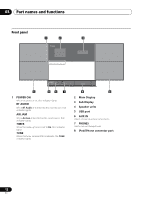Pioneer X-SMC4-K Operating Instructions - Page 17
Is the iPod/iPhone connected co
 |
View all Pioneer X-SMC4-K manuals
Add to My Manuals
Save this manual to your list of manuals |
Page 17 highlights
iPod/iPhone playback Important If this unit cannot play your iPod/iPhone, perform the following troubleshooting checks: • Check whether the iPod/iPhone is supported by this unit. • Reconnect the iPod/iPhone to the unit. If this doesn't seem to work, try resetting your iPod/iPhone. • Check the iPod/iPhone software is supported by this unit. If the iPod/iPhone cannot be operated, check the following items: • Is the iPod/iPhone connected correctly? Reconnect the iPod/iPhone to the unit. • Is the iPod/iPhone experiencing a hangup? Try resetting the iPod/iPhone, and reconnect it to the unit. Tip • iPod/iPhone recharging occurs whenever an iPod/ iPhone is connected to this unit. (This function is supported in standby mode as well.) • When input is switched from iPod to another function, iPod/iPhone playback is temporarily stopped. English Français Español 05 17 En