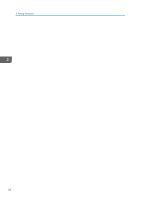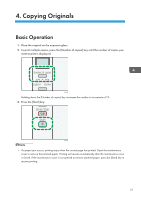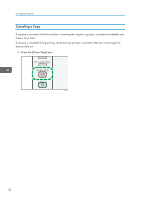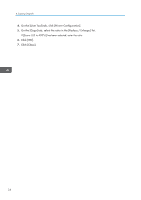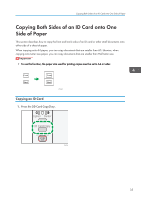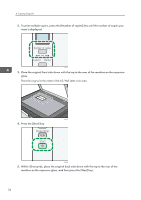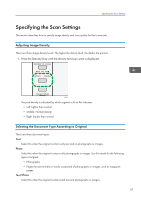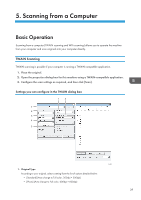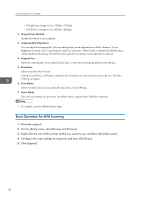Ricoh Aficio SP 100SU e User Guide - Page 37
Copying Both Sides of an ID Card onto One Side of Paper, Copying an ID Card
 |
View all Ricoh Aficio SP 100SU e manuals
Add to My Manuals
Save this manual to your list of manuals |
Page 37 highlights
Copying Both Sides of an ID Card onto One Side of Paper Copying Both Sides of an ID Card onto One Side of Paper This section describes how to copy the front and back sides of an ID card or other small documents onto either side of a sheet of paper. When copying onto A4 paper, you can copy documents that are smaller than A5. Likewise, when copying onto Letter size paper, you can copy documents that are smaller than Half Letter size. • To use this function, the paper size used for printing copies must be set to A4 or Letter. CES165 Copying an ID Card 1. Press the [ID Card Copy] key. CHZ954 35
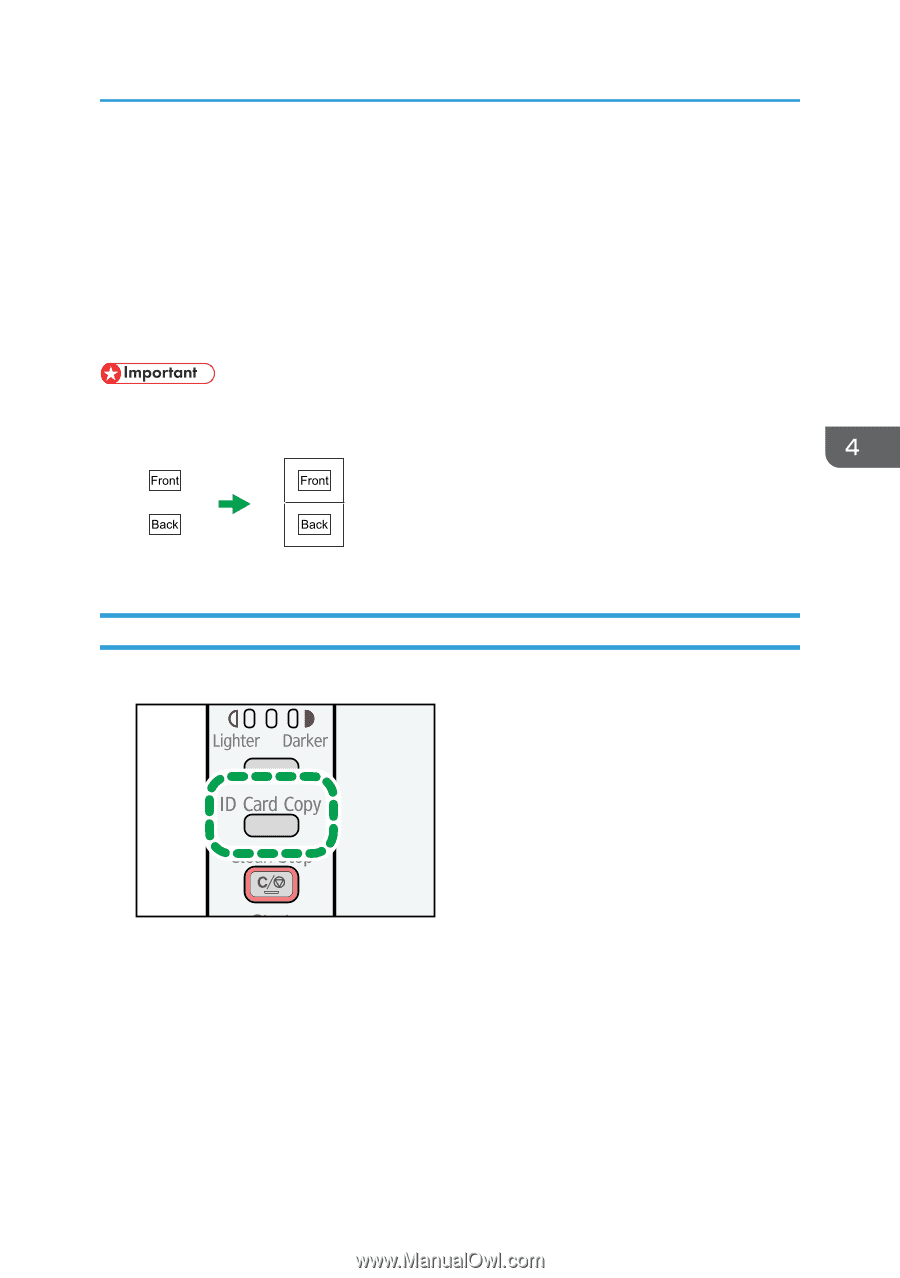
Copying Both Sides of an ID Card onto One
Side of Paper
This section describes how to copy the front and back sides of an ID card or other small documents onto
either side of a sheet of paper.
When copying onto A4 paper, you can copy documents that are smaller than A5. Likewise, when
copying onto Letter size paper, you can copy documents that are smaller than Half Letter size.
•
To use this function, the paper size used for printing copies must be set to A4 or Letter.
CES165
Copying an ID Card
1.
Press the [ID Card Copy] key.
CHZ954
Copying Both Sides of an ID Card onto One Side of Paper
35