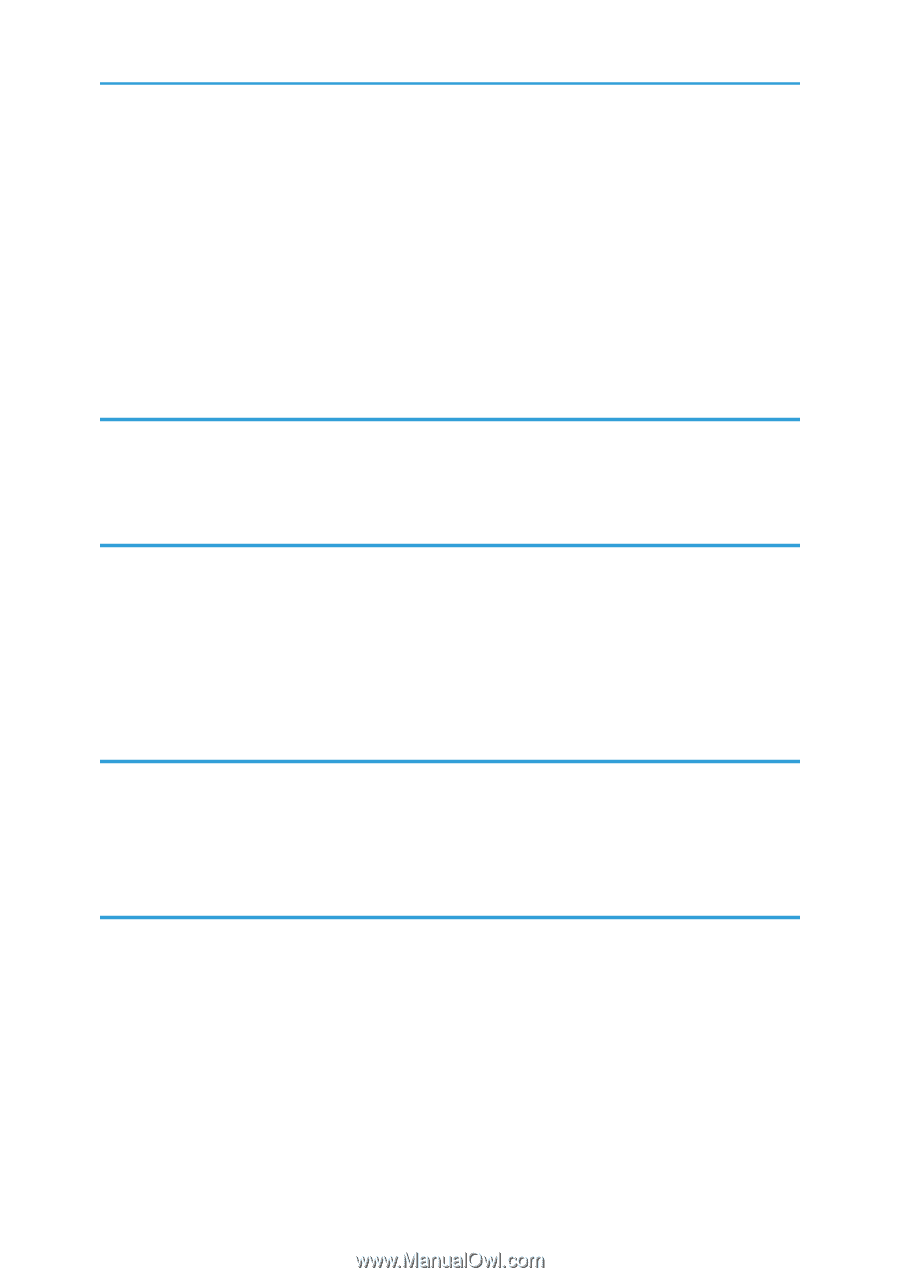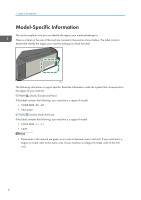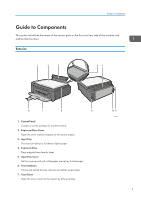Canceling a Copy
.......................................................................................................................................
32
Making Enlarged or Reduced Copies
............................................................................................................
33
Specifying Reduce/Enlarge
.......................................................................................................................
33
Copying Both Sides of an ID Card onto One Side of Paper
........................................................................
35
Copying an ID Card
....................................................................................................................................
35
Specifying the Scan Settings
...........................................................................................................................
37
Adjusting Image Density
..............................................................................................................................
37
Selecting the Document Type According to Original
...............................................................................
37
5. Scanning from a Computer
Basic Operation
...............................................................................................................................................
39
TWAIN Scanning
.........................................................................................................................................
39
Basic Operation for WIA Scanning
...........................................................................................................
40
6. Configuring the Machine Using Smart Organizing Monitor
Checking the System Information
....................................................................................................................
41
Checking the Status Information
.................................................................................................................
41
Printing the Configuration Page
..................................................................................................................
42
Configuring the Machine Settings
...................................................................................................................
43
Tab Settings
..................................................................................................................................................
43
Updating the Firmware
....................................................................................................................................
44
7. Maintaining the Machine
Replacing the Print Cartridge
..........................................................................................................................
45
Cautions When Cleaning
................................................................................................................................
47
Cleaning the Inside of the Machine
................................................................................................................
48
Cleaning the Exposure Glass
..........................................................................................................................
49
8. Troubleshooting
Common Problems
...........................................................................................................................................
51
Paper Feed Problems
.......................................................................................................................................
52
Removing Printing Jams
...............................................................................................................................
53
Print Quality Problems
......................................................................................................................................
56
Checking the Condition of the Machine
....................................................................................................
56
Printer Problems
................................................................................................................................................
57
Print Positions Do Not Match Display Positions
.........................................................................................
58
Copier Problems
...............................................................................................................................................
59
2