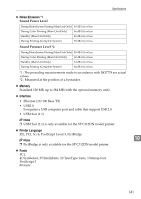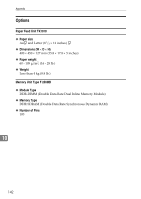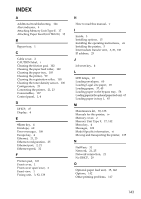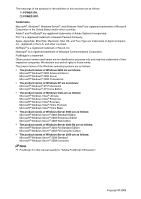Ricoh C311N User Guide - Page 169
Index
 |
UPC - 026649064661
View all Ricoh C311N manuals
Add to My Manuals
Save this manual to your list of manuals |
Page 169 highlights
INDEX A Additional troubleshooting, 124 Alert indicator, 4 Attaching Memory Unit Type F, 17 Attaching Paper Feed Unit TK1010, 15 B Bypass tray, 1 C Cable cover, 2 CAUTION label, i Cleaning the friction pad, 102 Cleaning the paper feed roller, 102 Cleaning the paper tray, 105 Cleaning the printer, 99 Cleaning the registration roller, 105 Cleaning the toner density sensor, 100 Configuration, 25 Connecting the printer, 21, 23 Consumables, 137 Control panel, 1, 4 D DHCP, 27 Display, 4 E #Enter key, 4 Envelope, 60 Error messages, 109 Escape key, 4 Ethernet, 21, 25 Ethernet configuration, 25 Ethernet port, 2, 21 Ethernet speed, 32 F Friction pad, 102 Front cover, 1 Front cover open lever, 2 Front view, 1 Fusing unit, 3, 92, 138 H How to read this manual, v I Inside, 3 Installing options, 15 Installing the operating instructions, vii Installing the printer, 5 Intermediate transfer unit, 3, 81, 138 IP address, 25 J Job reset key, 4 L LED lamps, 22 Loading envelopes, 60 Loading Legal size paper, 49 Loading paper, 37, 45 Loading paper in the bypass tray, 58 Loading paper in the optional paper feed unit, 67 Loading paper in tray 1, 45 M Maintenance kit, 92, 138 Manuals for this printer, iv Memory cover, 2 Memory Unit Type F, 17, 142 Menu key, 4 Messages, 109 Model-Specific information, vi Moving and transporting the printer, 135 N NetWare, 31 Network, 21, 25 Network connection, 21 No DHCP, 29 O Optional paper feed unit, 15, 142 Options, 142 Other printing problems, 117 143