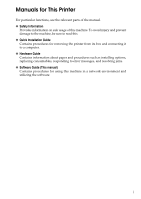v
Collate
...................................................................................................................
32
Cover
.....................................................................................................................
33
Watermark
............................................................................................................
34
Memory Capacity and Paper Size
.......................................................................
35
4. Direct Printing from a Digital Camera (PictBridge)
What Is PictBridge?
.............................................................................................
37
PictBridge Printing
..............................................................................................
38
What Can Be Done on This Printer
....................................................................
39
Paper Size
................................................................................................................
39
Image Print Size
.......................................................................................................
39
Exiting PictBridge
................................................................................................
40
When PictBridge Printing Does Not Work
.........................................................
41
5. Making Printer Settings Using the Control Panel
Menu Chart
...........................................................................................................
43
Paper Input Menu
.................................................................................................
46
Changing the Paper Input Menu
..............................................................................
46
Paper Input Menu Parameters
.................................................................................
46
List/Test Print Menu
.............................................................................................
48
Printing the Configuration Page
...............................................................................
48
List/Test Print Menu Parameters
..............................................................................
49
Maintenance Menu
...............................................................................................
50
Adjusting the Color Registration
...............................................................................
50
Adjusting Tray Registration
......................................................................................
51
Maintenance Menu Parameters
...............................................................................
53
System Menu
........................................................................................................
54
Changing the System Menu
.....................................................................................
54
System Menu Parameters
........................................................................................
55
Host Interface Menu
.............................................................................................
58
Changing the Host Interface Menu
..........................................................................
58
Host Interface Menu Parameters
.............................................................................
59
PCL Menu
.............................................................................................................
61
Changing the PCL Menu
..........................................................................................
61
PCL Menu Parameters
.............................................................................................
61
PS Menu
................................................................................................................
63
Changing the PS Menu
............................................................................................
63
PS Menu Parameters
...............................................................................................
63
Language Menu
....................................................................................................
64
Changing the Language Menu
.................................................................................
64
Language Menu Parameters
....................................................................................
64