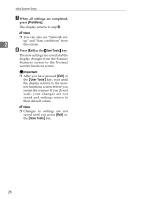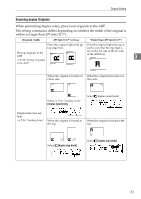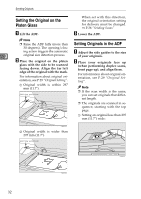Ricoh IS330DC User Manual - Page 39
Sending Originals
 |
UPC - 026649006722
View all Ricoh IS330DC manuals
Add to My Manuals
Save this manual to your list of manuals |
Page 39 highlights
3. Sending Originals Original Setting The original can be set either in horizontal (landscape) or vertical (portrait) orientation, but to assure that the top/bottom orientation of the original comes out correctly when the scanned file is displayed on a computer, the correct placement must be chosen. The setting orientation differs depending on whether the width of the original is within or larger than 297 mm (11.7") • Width is within 297 mm (11.7"). 297mm(11.7") 297mm(11.7") RR • Width is wider than 297 mm (11.7"). 297mm(11.7") R Note ❒ Depending on how you place your original, the settings for its direction might change when sending. ⇒ P.36 "Sending Scans". By changing the settings, the scanner rotates the scanned image so that it is displayed correctly on your computer. ❒ Use the ADF when you perform duplex scans. 29