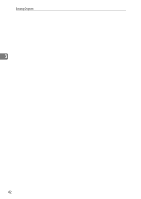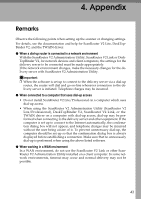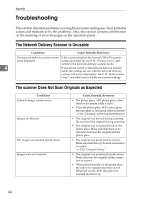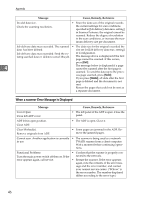Ricoh IS330DC User Manual - Page 51
value, and then press
 |
UPC - 026649006722
View all Ricoh IS330DC manuals
Add to My Manuals
Save this manual to your list of manuals |
Page 51 highlights
C Press 0 or 1 until the item you want to set is highlighted, and then press [OK]. Sending Scans with a Network Delivery Scanner Note ❒ When the item you want to set is not displayed, press [↑Prev.] or [↓Next] to display the desired 3 item. Reference For a detailed explanation on the contents of scanning conditions, see P.17 "Settings". D Press 0 or 1 to select the setting value, and then press [OK]. Note ❒ When you want to enter the value, enter a digit with the number keys, and then press the {#} key. E Repeat steps C to D to change oth- er settings. F Press [OK] to finish. G Highlight "Manual settings" and press [OK]. 41

Sending Scans with a Network Delivery Scanner
41
3
C
Press
0
or
1
until the item you
want to set is highlighted, and
then press
[
OK
]
.
Note
❒
When the item you want to set
is not displayed, press
[
↑
Prev.
]
or
[
↓
Next
]
to display the desired
item.
Reference
For a detailed explanation on
the contents of scanning condi-
tions, see P.17
“
Settings
”
.
D
Press
0
or
1
to select the setting
value, and then press
[
OK
]
.
Note
❒
When you want to enter the val-
ue, enter a digit with the num-
ber keys, and then press the
{
#
}
key.
E
Repeat steps
C
to
D
to change oth-
er settings.
F
Press
[
OK
]
to finish.
G
Highlight "Manual settings" and
press
[
OK
]
.