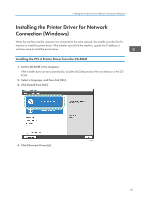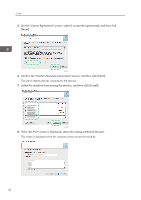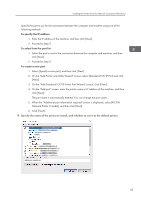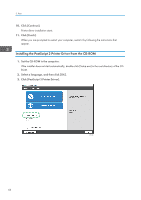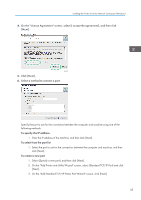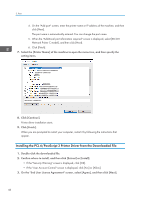Ricoh P 800 User Guide - Page 43
Installing the Printer Driver for Network Connection (Windows), Installing the PCL 6 Printer Driver
 |
View all Ricoh P 800 manuals
Add to My Manuals
Save this manual to your list of manuals |
Page 43 highlights
Installing the Printer Driver for Network Connection (Windows) Installing the Printer Driver for Network Connection (Windows) When the machine and the computer are connected to the same network, the installer searches for the machine to install the printer driver. If the installer cannot find the machine, specify the IP address or machine name to install the printer driver. Installing the PCL 6 Printer Driver from the CD-ROM 1. Set the CD-ROM in the computer. If the installer does not start automatically, double-click [Setup.exe] in the root directory of the CDROM. 2. Select a language, and then click [OK]. 3. Click [Install from Disk]. DZC992 4. Click [Network Printer(s)]. 41
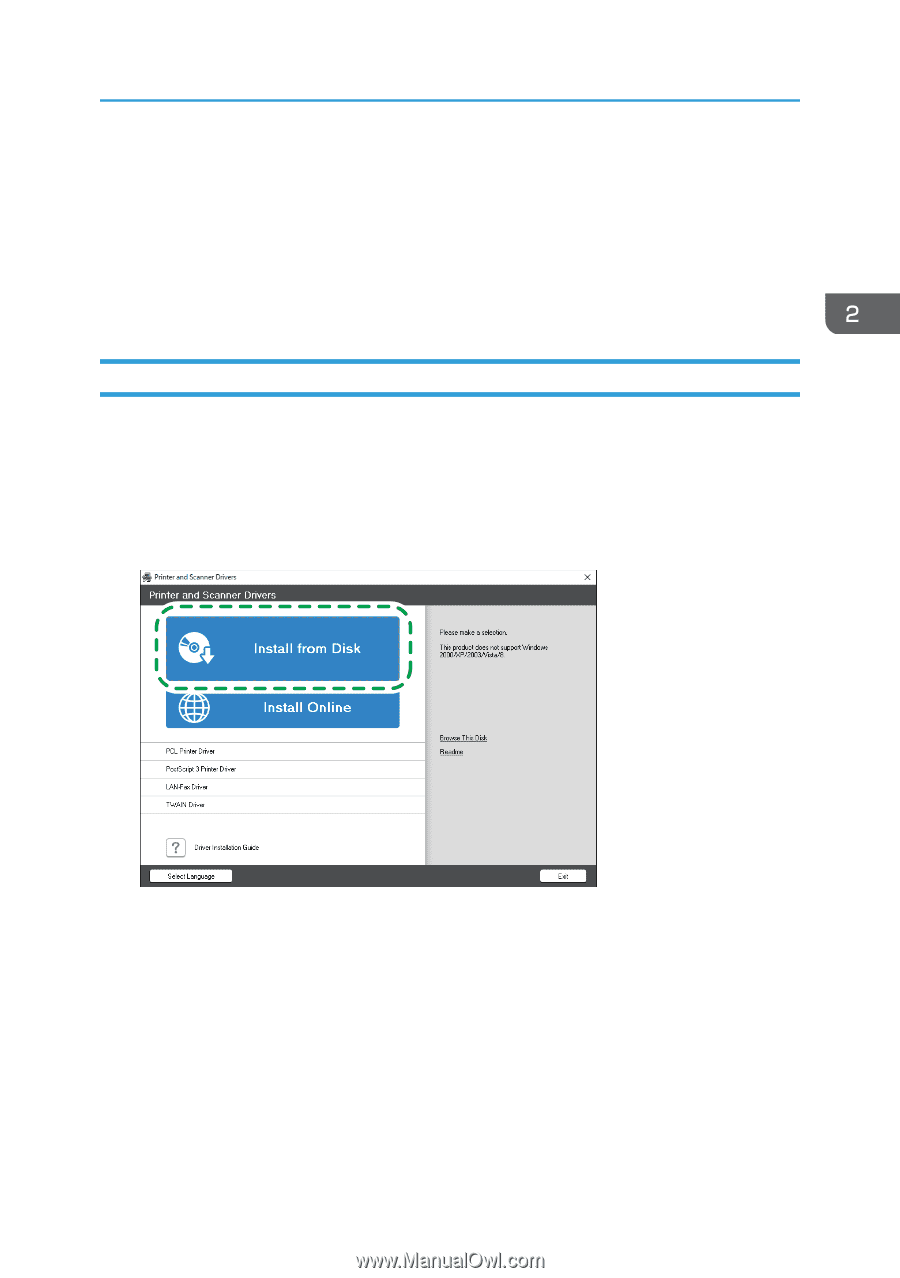
Installing the Printer Driver for Network
Connection (Windows)
When the machine and the computer are connected to the same network, the installer searches for the
machine to install the printer driver. If the installer cannot find the machine, specify the IP address or
machine name to install the printer driver.
Installing the PCL 6 Printer Driver from the CD-ROM
1.
Set the CD-ROM in the computer.
If the installer does not start automatically, double-click [Setup.exe] in the root directory of the CD-
ROM.
2.
Select a language, and then click [OK].
3.
Click [Install from Disk].
DZC992
4.
Click [Network Printer(s)].
Installing the Printer Driver for Network Connection (Windows)
41