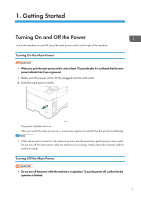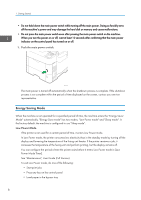Ricoh P 800 User Guide - Page 9
Getting Started, Turning On and Off the Power, Turning On the Main Power
 |
View all Ricoh P 800 manuals
Add to My Manuals
Save this manual to your list of manuals |
Page 9 highlights
1. Getting Started Turning On and Off the Power To turn the machine on and off, press the main power switch on the right of the machine. Turning On the Main Power • When you push the main power switch, wait at least 10 seconds after it is confirmed that the main power indicator has lit up or gone out. 1. Make sure the power cord is firmly plugged into the wall outlet. 2. Push the main power switch. EBS034 The power indicator turns on. After you switch the main power on, a screen may appear to indicate that the printer is initializing. • When the power is turned on, the screen may show that the machine is performing an auto restart. Do not turn off the main power while the machine is processing. It takes about five minutes until the machine restarts. Turning Off the Main Power • Do not turn off the power while the machine is in operation. To turn the power off, confirm that the operation is finished. 7