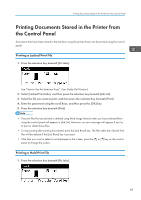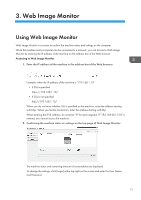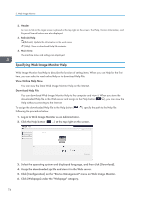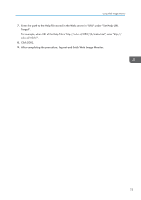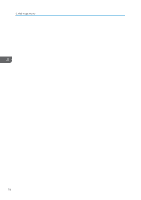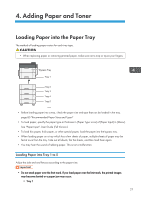Ricoh P 800 User Guide - Page 75
Web Image Monitor Screen, Access to Address Book
 |
View all Ricoh P 800 manuals
Add to My Manuals
Save this manual to your list of manuals |
Page 75 highlights
Using Web Image Monitor Function Machine settings Machine setting change Job list Job history Access to Address Book Network settings Network settings change Cancel printing Security settings Not logged in User Administrator *1 *1 - *1 - - *1 - *1 - - - - : Available -: Not available *1 Depending on the Administrator settings Web Image Monitor Screen 2 3 1 4 EBS268 1. Menu Menu items described below are displayed. • Status/Information: Displays the machine status, option configuration, counter, and job status. • Device Management: Manages the machine settings and Address Book. • Print Job/Stored File: Operates the files stored in the printer driver. • Convenient Links: Displays the link to the Favorite URL. 73
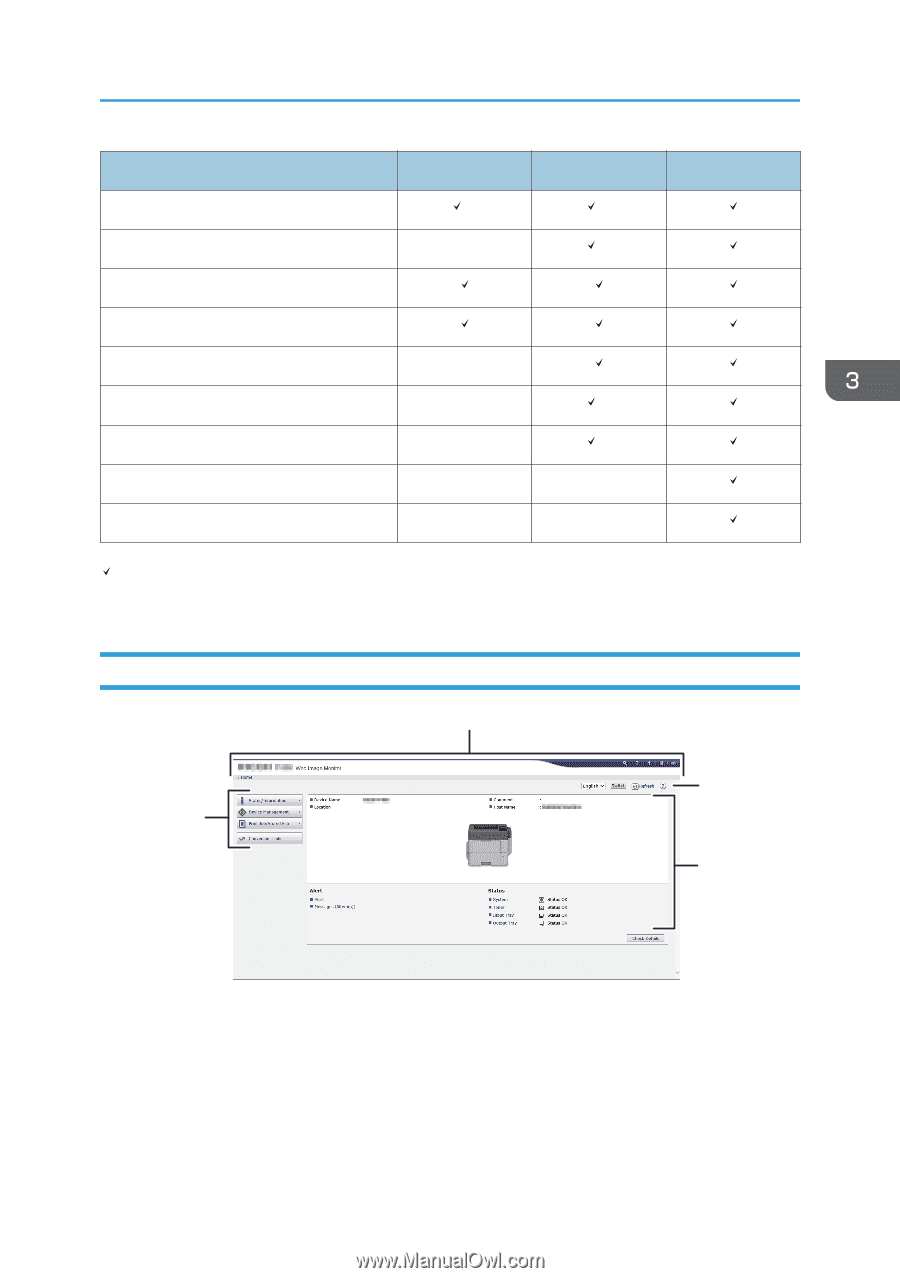
Function
Not logged in
User
Administrator
Machine settings
*1
*1
Machine setting change
-
*1
Job list
Job history
Access to Address Book
-
Network settings
-
*1
Network settings change
-
*1
Cancel printing
-
-
Security settings
-
-
: Available -: Not available
*1
Depending on the Administrator settings
Web Image Monitor Screen
EBS268
1
2
3
4
1. Menu
Menu items described below are displayed.
•
Status/Information: Displays the machine status, option configuration, counter, and job status.
•
Device Management: Manages the machine settings and Address Book.
•
Print Job/Stored File: Operates the files stored in the printer driver.
•
Convenient Links: Displays the link to the Favorite URL.
Using Web Image Monitor
73