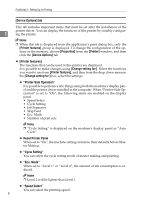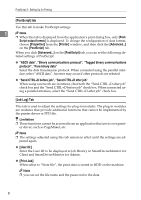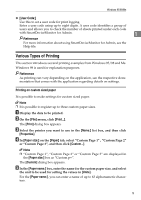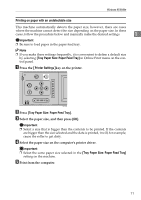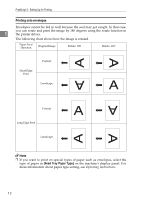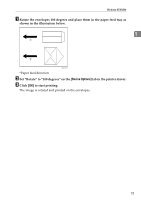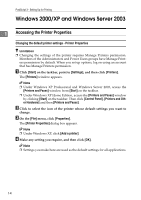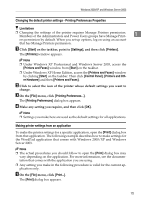Ricoh Priport HQ7000 PostScript Supplement - Page 14
Units, Paper Size, Paper Orientation
 |
View all Ricoh Priport HQ7000 manuals
Add to My Manuals
Save this manual to your list of manuals |
Page 14 highlights
PostScript 3 - Setting Up for Printing F Enter the size of the paper in the "Width" and "Length" boxes. Important ❒ "Width" refers to the shorter edges regardless of paper direction. 1 ❒ "Length" refers to the longer edges regardless of paper direction. ZGAH170E 1. Paper Orientation 2. Length 3. Width Note ❒ When [Units] has been set as "Millimeters", the entered values may not have been set as you entered. ❒ The "Transverse" function cannot be used in this printer. G Click [OK]. H Check to see if the set name is displayed in the [Paper Size] box, and then click [OK]. I Click [OK] to start printing. 10

PostScript 3 - Setting Up for Printing
10
1
F
Enter the size of the paper in the “Width” and “Length” boxes.
Important
❒
“Width” refers to the shorter edges regardless of paper direction.
❒
“Length” refers to the longer edges regardless of paper direction.
1.
Paper Orientation
2.
Length
3.
Width
Note
❒
When
[
Units
]
has been set as “Millimeters”, the entered values may not
have been set as you entered.
❒
The “Transverse” function cannot be used in this printer.
G
Click
[
OK
]
.
H
Check to see if the set name is displayed in the
[
Paper Size
]
box, and then
click
[
OK
]
.
I
Click
[
OK
]
to start printing.
ZGAH170E