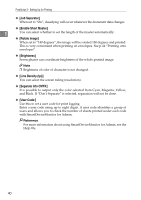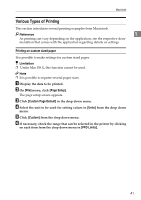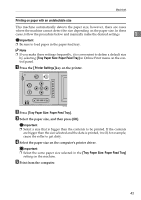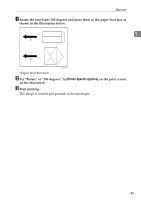Ricoh Priport HQ7000 PostScript Supplement - Page 49
Printer Specific Options, Start printing .
 |
View all Ricoh Priport HQ7000 manuals
Add to My Manuals
Save this manual to your list of manuals |
Page 49 highlights
Macintosh A Rotate the envelopes 180 degrees and place them in the paper feed tray as shown in the illustration below. 1 GRENVE1E *Paper feed direction B Set "Rotate" to "180 degrees" in [Printer Specific Options] on the print screen on the Macintosh. C Start printing . The image is rotated and printed on the envelopes. 45

Macintosh
45
1
A
Rotate the envelopes 180 degrees and place them in the paper feed tray as
shown in the illustration below.
*Paper feed direction
B
Set “Rotate” to “180 degrees” in
[
Printer Specific Options
]
on the print screen
on the Macintosh.
C
Start printing .
The image is rotated and printed on the envelopes.
GRENVE1E