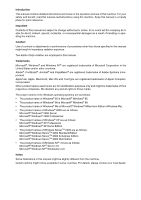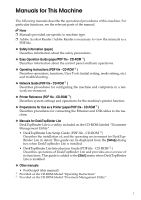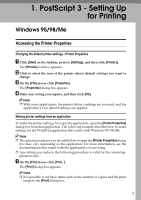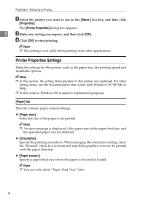ii
TABLE OF CONTENTS
Manuals for This Machine
......................................................................................
i
How to Read This Manual
.....................................................................................
1
1. PostScript 3 - Setting Up for Printing
Windows 95/98/Me
.................................................................................................
3
Accessing the Printer Properties
................................................................................
3
Printer Properties Settings
.........................................................................................
4
Various Types of Printing
...........................................................................................
9
Windows 2000/XP and Windows Server 2003
...................................................
14
Accessing the Printer Properties
..............................................................................
14
Printer Properties Settings
.......................................................................................
16
Print Setting Details
..................................................................................................
17
Various Types of Printing
.........................................................................................
21
Windows NT 4.0
...................................................................................................
26
Accessing the Printer Properties
..............................................................................
26
Printer Properties Settings
.......................................................................................
27
Print Setting Details
..................................................................................................
29
Various Types of Printing
.........................................................................................
32
Macintosh
.............................................................................................................
37
Setting Up for Printing
..............................................................................................
37
Print Setting Details
..................................................................................................
38
Various Types of Printing
.........................................................................................
41
2. Printer Utility for Mac
Installing Printer Utility for Mac
..........................................................................
47
Starting Printer Utility for Mac
............................................................................
48
Printer Utility for Mac Functions
........................................................................
49
Downloading PS Fonts
.............................................................................................
50
Displaying the Printer's Fonts
...................................................................................
51
Deleting Fonts
..........................................................................................................
51
Page Setup
..............................................................................................................
51
Printing Fonts Catalog
..............................................................................................
52
Printing Fonts Sample
..............................................................................................
52
Renaming the Printer
...............................................................................................
53
Restarting the Printer
...............................................................................................
54
Downloading PostScript Files
..................................................................................
54
Selecting the Zone
...................................................................................................
54
Displaying Printer Status
..........................................................................................
55
Launching the Dialogue Console
.............................................................................
56
3. Appendix
Precautions in Using PostScript 3
.....................................................................
57
INDEX
.........................................................................................................
58