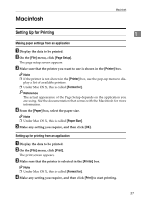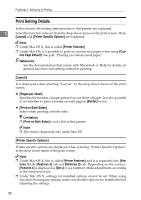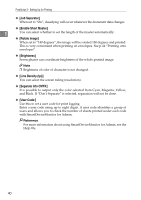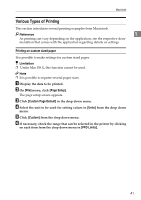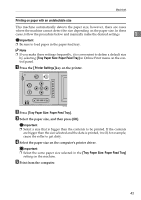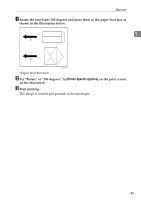Ricoh Priport HQ7000 PostScript Supplement - Page 46
Width, Length, Units, Bottom, Right, Custom Name, Print
 |
View all Ricoh Priport HQ7000 manuals
Add to My Manuals
Save this manual to your list of manuals |
Page 46 highlights
PostScript 3 - Setting Up for Printing G Enter the size of the paper in the [Width] and [Length] boxes. Important ❒ "Width" refers to the shorter edges regardless of paper direction. 1 ❒ "Length" refers to the longer edges regardless of paper direction. ZGAH170E 1. Paper Orientation 2. Length 3. Width Note ❒ When [Units] has been set as "cm", the entered values may not have been set as you entered. H Enter the margins of the paper in the [Top], [Bottom], [Left] and [Right] boxes. Note ❒ When the [Units] has been set as "cm", the entered values may not have been set as you entered. I Enter a name for this document in the [Custom Page Name] box. Note ❒ You can enter a name using up to 31 alphanumeric characters. J Click [OK]. K On the [File] menu, click [Print]. L Make any setting you require, and then click [Print]. 42