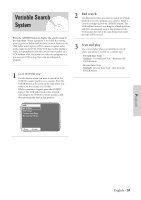Samsung DVD-VR300 User Manual (user Manual) (ver.1.0) (English) - Page 56
Special VCR Playback Features, S-VHS Playback - review
 |
View all Samsung DVD-VR300 manuals
Add to My Manuals
Save this manual to your list of manuals |
Page 56 highlights
Special VCR Playback Features S-VHS Playback While a videotape is playing, you can enjoy a variety of special playback features, including Still, Frame Advance, Skip, Slow motion, and more. Press the Play button again to resume normal playback. 1 Pause In Play mode, press ❿II(PLAY/PAUSE) to still a single frame. 2 Frame Advance In the pause mode, press F.ADV/SKIP to advance to the next frame. The DVD Recorder-VCR allows you to playback high quality S-VHS tapes. 1 Insert a S-VHS Tape Insert an S-VHS tape into the VCR deck. 2 Start Playback Press ❿II(PLAY/PAUSE) on the remote control to begin playback of the S-VHS tape. 3 Fps/Review In Play mode, press Forward (❿❿) or Rewind (➛➛) to Cue/review at two speeds: • Picture Search - Press and release to advance the tape forward or backward at 5 times normal speed. • Jet Search - Press and hold to advance the tape forward or backward at 7 times normal speed. 4 Skip In Play mode, press F.ADV/SKIP to cue ahead exactly 30 seconds. Press F.ADV/SKIP repeatedly up to 4 times to cue ahead 2 minutes. 5 Slow motion In pause mode, press ❿❿ button for slow motion. Press the press ❿❿ button repeatedly to vary slow motion speed from 1/5 to 1/30 of normal playback. Press the PLAY button twice to resume normal viewing. Playback 56 - English