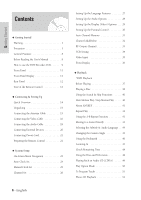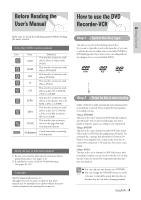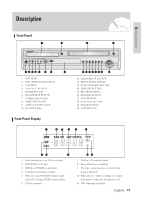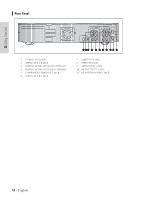Samsung DVD-VR300 User Manual (user Manual) (ver.1.0) (English) - Page 8
General Features - dvd audio problem
 |
View all Samsung DVD-VR300 manuals
Add to My Manuals
Save this manual to your list of manuals |
Page 8 highlights
Getting Started General Features The DVD-VR300 allows you to record and playback high quality digital images on a DVD-RAM/DVD-RW/DVD-R disc. You can also edit digital images on DVD-RAM/ DVD-RW discs. High quality digital audio and video recording and playback Record up to about 12-hour images with a double side 9.4 GB DVD-RAM disc, and up to about 6-hour images with a 4.7 GB DVD-RAM disc, depending on the recording mode. Creating DVD video title using DVD-RW/DVD-R disc With DVD-VR300, create your own DVD video title on 4.7 GB DVD-RW/DVD-R discs. A Variety of Recording Options Select an appropriate recording mode between XP, SP, LP and EP to meet your recording needs. (See pages 61~62.) • XP mode - High quality, about 1 hour • SP mode - Standard quality, about 2 hours • LP mode - Low quality, about 4 hours • EP mode - Lower quality, about 6 hours Copying digital camcorder content using DV input jack Record digital camcorder images onto DVD-RAM/DVD RW/ DVD-R discs or video tape using the DV input jack (IEEE 1394-4pin). (See page 66.) Time Slip and Picture In Picture (PIP) Use the Time Slip function to playback the recorded images while a recording is proceeding (DVD-RAM only). Use the PIP function to view the playback and recording screens at the same time. High quality progressive scan Progressive scanning provides high resolution and flicker free images. The 10-bit 54-MHz DAC, 2D Y/C Separating circuitry and Time Base Corrector processor technology provide you with the highest image playback and recording quality. (See pages 17~18.) A variety of functions with easy-to-use user interface Integrated menu system and messaging functionality allow you to perform the desired operations easily and conveniently. With a DVD-RAM/DVD-RW(VR mode) disc, you can edit recorded images, create playlist, and edit images in specific sequence according to your needs. ❋ We recommend using one of the discs in the table as they have been confirmed to be compatible with this unit. Discs listed below also may not perform correctly if discs are damaged or have scratches. Other discs may not perform correctly. Media Brand Speed Apple 4x Maxell 4x Memorex 4x DVD-R Sony 4x TDK 4x That's 4x Panasonic 4x Ritek 4x Verbatim 2x DVD-RW JVC 2x Radius 2x TDK 2x MCC Green Non-Ctrg. 4.7G 2x MEI White for Video Non-Ctrg. 4.7G 2x Fuji Gold Non-Ctrg. 4.7G 2x DVD-RAM Maxell Ctrg. 4.7G 2x TDK White Non-Ctrg. 4.7G 2x Memorex Ctrg. 4.7G 2x Memorex Ctrg. 9.4G 2x Disc No. of maximum recordings by medium DVD-RAM 100,000 DVD-RW 1,000 DVD-R 1 ❋ We take no responsibility and offer no compensation for any recording failure, loss of recorded or edited material and/or damage to the recorder arising from usage of unrecommended discs, and take no responsibility and offer no compensation for any subsequent damage caused by above-mentioned problems. COPY PROTECTION • Many DVD discs are encoded with copy protection. Because of this, you should only connect your DVD Recorder-VCR directly to your TV, not to a VCR. Connecting to a VCR results in a distorted picture from copy-protected DVD discs. • This product incorporates copyright protection tech- nology that is protected by methods claims of certain U.S. patents and other intellectual property rights owned by Macrovision Corporation and other rights owners. Use of this copyright protection technology must be authorized by Macrovision Corporation, and is intended for home and other limited viewing uses only unless otherwise authorized by Macrovision Corporation. Reverse engineering or disassembly is prohibited. • It is permissible to record television programs, film, video tapes and other material only in the event that third party copyrights and other rights are not violated. 8 - English