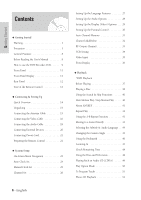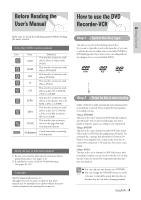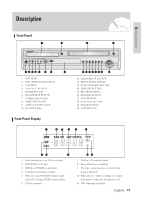Samsung DVD-VR300 User Manual (user Manual) (ver.1.0) (English) - Page 6
Contents
 |
View all Samsung DVD-VR300 manuals
Add to My Manuals
Save this manual to your list of manuals |
Page 6 highlights
Getting Started Contents Getting Started Warning 2 Precaution 3 General Features 8 Before Reading the User's Manual 9 How to use the DVD Recorder-VCR 9 Front Panel 11 Front Panel Display 11 Rear Panel 12 Tour of the Remote Control 13 Connecting & Setting Up Quick Overview 14 Unpacking 15 Connecting the Antenna Cable 15 Connecting the Video Cable 16 Connecting the Audio Cable 18 Connecting External Devices 20 Connecting Power Cord 21 Preparing the Remote Control 21 System Setup On-Screen Menu Navigation 23 Auto Clock Set 24 Manual Clock Set 25 Channel Set 26 6 - English Setting Up the Language Features 27 Setting Up the Audio Options 28 Setting Up the Display (Video) Options . . . .29 Setting Up the Parental Control 30 Auto Channel Memory 31 Channel Add/Delete 32 RF Output Channel 33 VCR Setting 34 Video Input 35 Front Display 36 Playback *DVD Playback Before Playing 37 Playing a Disc 38 Using the Search & Skip Functions 40 Slow Motion Play / Step Motion Play . . . . . .40 About ANYKEY 41 Repeat Play 42 Using the A-B Repeat Function 43 Moving to a Scene Directly 43 Selecting the Subtitle & Audio Language . . .44 Changing the Camera Angle 45 Using the Bookmark 46 Zooming-In 47 Check Remaining Time 48 Using the Disc and Title menu 48 Playing Back an Audio CD (CDDA 49 Play Option Mode 50 To Program Tracks 51 Photo CD Playback 52