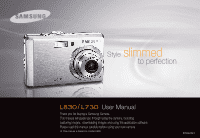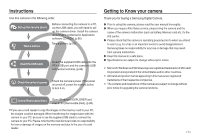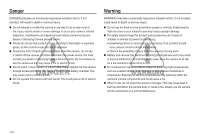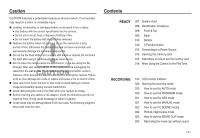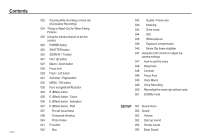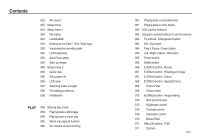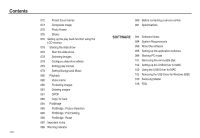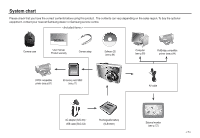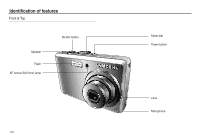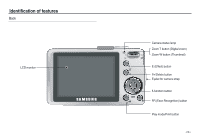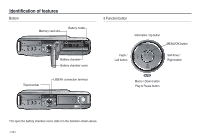Samsung L830 User Manual (ENGLISH) - Page 6
Setting up the Date / Time / Date type - red
 |
UPC - 044701008613
View all Samsung L830 manuals
Add to My Manuals
Save this manual to your list of manuals |
Page 6 highlights
Contents 052 AF sound 053 Setup menu 054 Setup menu 1 054 File name 054 LANGUAGE 054 Setting up the Date / Time / Date type 055 Imprinting the recording date 055 LCD brightness 055 Auto Focus lamp 055 Start up image 056 Setup menu 2 056 Quick view 056 Auto power off 056 LCD save 057 Selecting Video out type 058 Formatting a memory 058 Initialisation PLAY 059 Starting play mode 059 Playing back a still image 059 Playing back a movie clip 060 Movie clip capture function 060 On camera movie trimming 061 Playing back a recorded voice 061 Playing back a voice memo 062 LCD monitor Indicator 062 Using the camera buttons to set the camera 062 Thumbnail / Enlargement button 064 Info / Up button 064 Play & Pause / Down button 065 Left / Right / Menu / OK button 065 Printer button 065 Delete button 066 E (Effect) button : Resize 067 E (Effect) button : Rotating an image 067 E (Effect) button : Colour 068 E (Effect) button : Special Colour 068 Colour Filter 069 Colour mask 070 E (Effect) button : Image editing 070 Red eye Removal 070 Brightness control 070 Contrast control 070 Saturation control 070 Noise Effect 071 Effect (E button) : FUN 071 Cartoon >