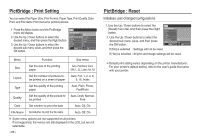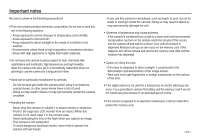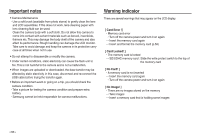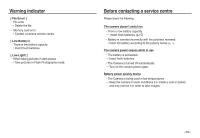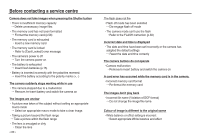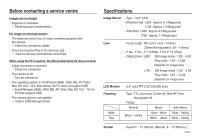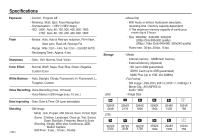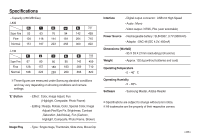Samsung L830 User Manual (ENGLISH) - Page 89
Important notes, Warning indicator
 |
UPC - 044701008613
View all Samsung L830 manuals
Add to My Manuals
Save this manual to your list of manuals |
Page 89 highlights
Important notes Camera Maintenance - Use a soft brush (available from photo stores) to gently clean the lens and LCD assemblies. If this does not work, lens-cleaning paper with lens cleaning fluid can be used. Clean the camera body with a soft cloth. Do not allow this camera to come into contact with solvent materials such as benzol, insecticide, thinners etc. This may damage the body shell of the camera and also affect its performance. Rough handling can damage the LCD monitor. Take care to avoid damage and keep the camera in its protective carry case at all times when not in use. Do not attempt to disassemble or modify the camera. Under certain conditions, static electricity can cause the flash unit to fire. This is not harmful to the camera and is not a malfunction. When images are uploaded or downloaded, the data transfer may be affected by static electricity. In this case, disconnect and re-connect the USB cable before trying the transfer again. Before an important event or going on a trip, you should check the camera condition. - Take a picture for testing the camera condition and prepare extra battery. - Samsung cannot be held responsible for camera malfunctions. Warning indicator There are several warnings that may appear on the LCD display. [ Card Error !] ᆞMemory card error → Turn off the camera power and turn it on again → Insert the memory card again → Insert and format the memory card (p.58) [ Card Locked! ] ᆞThe memory card is locked → SD/SDHC memory card : Slide the write protect switch to the top of the memory card [ No Card! ] ᆞA memory card is not inserted → Insert the memory card again → Turn off the camera power and turn it on again [ No Image! ] ᆞThere are no images stored on the memory → Take images → Insert a memory card that is holding some images >