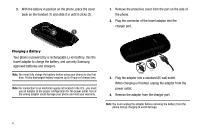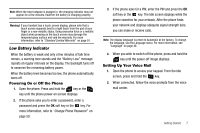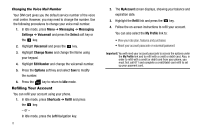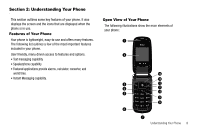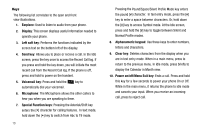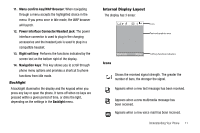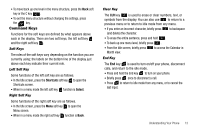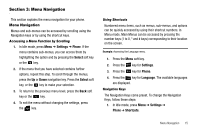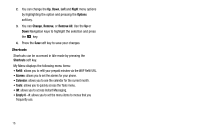Samsung SGH-A107 User Manual (user Manual) (ver.f5) (English) - Page 15
Internal Display Layout - headset
 |
UPC - 411378099617
View all Samsung SGH-A107 manuals
Add to My Manuals
Save this manual to your list of manuals |
Page 15 highlights
11. Menu confirm key/WAP Browser: When navigating through a menu accepts the highlighted choice in the menu. If you press once in Idle mode, the WAP browser will launch. 12. Power interface Connector/Headset jack: The power interface connector is used to plug in the charging accessories and the headset jack is used to plug in a compatible headset. 13. Right soft key: Performs the functions indicated by the screen text on the bottom right of the display. 14. Navigation keys: This key allows you to scroll through phone menu options and provides a shortcut to phone functions from idle mode. Backlight A backlight illuminates the display and the keypad when you press any key or open the phone. It turns off when no keys are pressed within a given period of time, or dims the light, depending on the settings in the Backlight menu. Internal Display Layout The display has 3 areas: G Icons Text and graphics area Shortcuts Icons Menu Soft key function indicators Shows the received signal strength. The greater the number of bars, the stronger the signal. Appears when a new text message has been received. Appears when a new multimedia message has been received. Appears when a new voice mail has been received. Understanding Your Phone 11