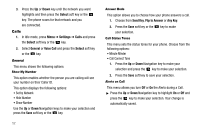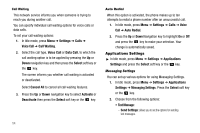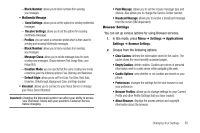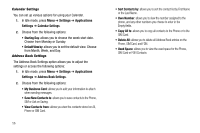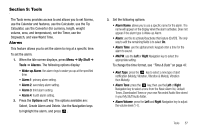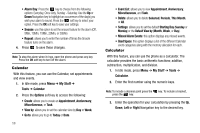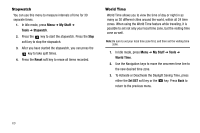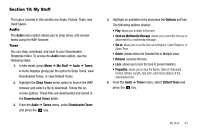Samsung SGH-A107 User Manual (user Manual) (ver.f5) (English) - Page 61
Tools, Alarms, My Stuff, Tools, Wake-up Alarm, Options, Alarm Name, Right, Alert Type
 |
UPC - 411378099617
View all Samsung SGH-A107 manuals
Add to My Manuals
Save this manual to your list of manuals |
Page 61 highlights
Section 9: Tools The Tools menu provides access to and allows you to set Alarms, use the Calendar and features, use the Calculator, use the Tip Calculator, use the Converter (for currency, length, weight volume, area, and temperature), set the Timer, use the Stopwatch, and view World Time. Alarms This feature allows you to set the alarm to ring at a specific time. To set the alarm: 1. When the Idle screen displays, press Menu ➔ My Stuff ➔ Tools ➔ Alarms. The following options display: • Wake-up Alarm: the alarm rings to wake you up at the specified time. • Alarm 1: primary alarm setting. • Alarm 2: secondary alarm setting. • Alarm 3: third alarm setting. • Alarm 4: fourth alarm setting. 2. Press the Options soft key. The options available are: Select, Create Alarm and Delete. Use the Navigation keys to highlight the alarm, and press . 3. Set the following options: • Alarm Name: allows you to use a specific name for the alarm. The name will appear on the display when the alarm activates. Does not appear if the alarm type is Wake-up Alarm. • Alarm: use this to activate/deactivate this feature (On/Off). The only way to edit the remaining fields is to select On. • Alarm Time: use the alphanumeric keypad enter a time for the alarm to sound. • AM/PM: use the Left or Right Navigation key to select the appropriate setting. To change the time format, see "Time & Date" on page 47. • Alert Type: press the key to select a new type of alert notification (Melody, Vibration, Vibration & Melody, Vibration then Melody) • Alarm Tone: press the key, then use the Left or Right Navigation key to select a tone from the Basic Alarm list, Default Tones, Downloaded Tones or your own Recorded Audio files stored in your My Stuff Audio folder. • Alarm Volume: press the Left and Right Navigation key to adjust the volume level (1-7). Tools 57