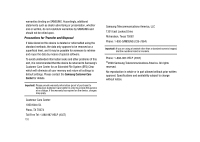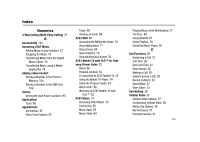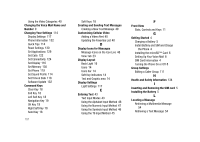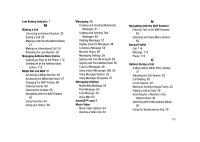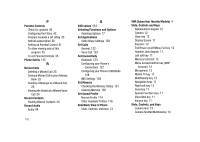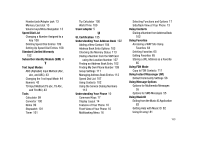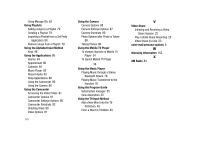Samsung SGH-A827 User Manual - Page 160
Changing the Voice Mail Name
 |
View all Samsung SGH-A827 manuals
Add to My Manuals
Save this manual to your list of manuals |
Page 160 highlights
Using the Video Categories 40 Changing the Voice Mail Name and Number 9 Changing Your Settings 114 Display Settings 117 Phone Information 132 Quick Tips 114 Reset Settings 130 Set Applications 129 Set Calls 122 Set Connectivity 124 Set Display 116 Set Memory 130 Set Phone 119 Set Sound Profile 114 Set Time & Date 118 Software Update 132 Command Keys Clear Key 18 End Key 18 Left Soft Key 18 Navigation Key 19 OK Key 19 Right Soft Key 18 Send Key 18 157 Soft Keys 18 Creating and Sending Text Messages Creating a New Text Message 49 Customizing Cellular Video Adding a Video Alert 40 Updating the Favorites List 40 D Display Icons for Messages Message Icons on the Icon Line 48 View Tab 23 Display Layout Back Light 16 Icons 14 Icons bar 14 Soft Key indicators 14 Text and Graphic area 14 Display Settings Light Settings 117 E Entering Text 43 Text Input Modes 43 Using the Alphabet Input Method 46 Using the Numeric Input Method 47 Using the Symbols Input Method 46 Using the T9 Input Method 45 F Front View Slots, Controls and Keys 11 G Getting Started 4 Charging a Battery 5 Install Battery and SIM and Charge the Phone 4 Installing the microSD™ Card 6 Setting Up Your Voice Mail 8 SIM Card Information 4 Turning the Phone On or Off 8 Group Settings Editing a Caller Group 111 H Health and Safety Information 134 I Inserting and Removing the SIM card 5 Installing the Battery 5 L Locating a Message Retrieving a Multimedia Message 54 Retrieving a Text Message 54