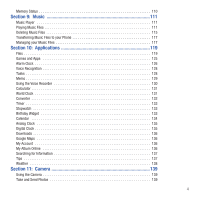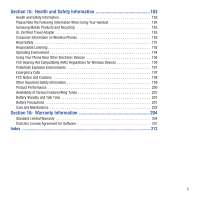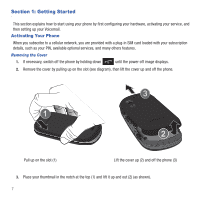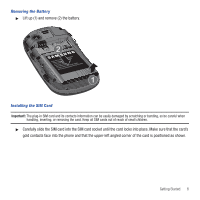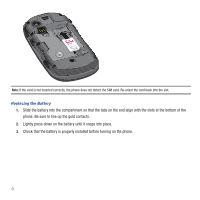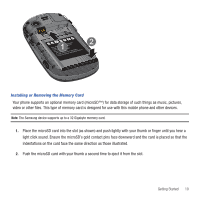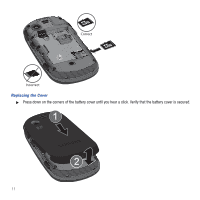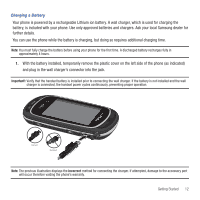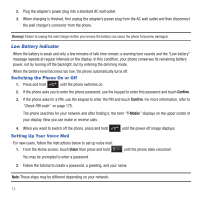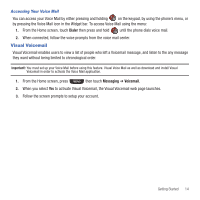Samsung SGH-T669 User Manual (user Manual) (ver.f6) (English) - Page 12
Replacing the Battery, phone. Be sure to line up the gold contacts.
 |
UPC - 610214622112
View all Samsung SGH-T669 manuals
Add to My Manuals
Save this manual to your list of manuals |
Page 12 highlights
Note: If the card is not inserted correctly, the phone does not detect the SIM card. Re-orient the card back into the slot. Replacing the Battery 1. Slide the battery into the compartment so that the tabs on the end align with the slots at the bottom of the phone. Be sure to line up the gold contacts. 2. Lightly press down on the battery until it snaps into place. 3. Check that the battery is properly installed before turning on the phone. 9

9
Note:
If the card is not inserted correctly, the phone does not detect the SIM card. Re-orient the card back into the slot.
Replacing the Battery
1.
Slide the battery into the compartment so that the tabs on the end align with the slots at the bottom of the
phone. Be sure to line up the gold contacts.
2.
Lightly press down on the battery until it snaps into place.
3.
Check that the battery is properly installed before turning on the phone.