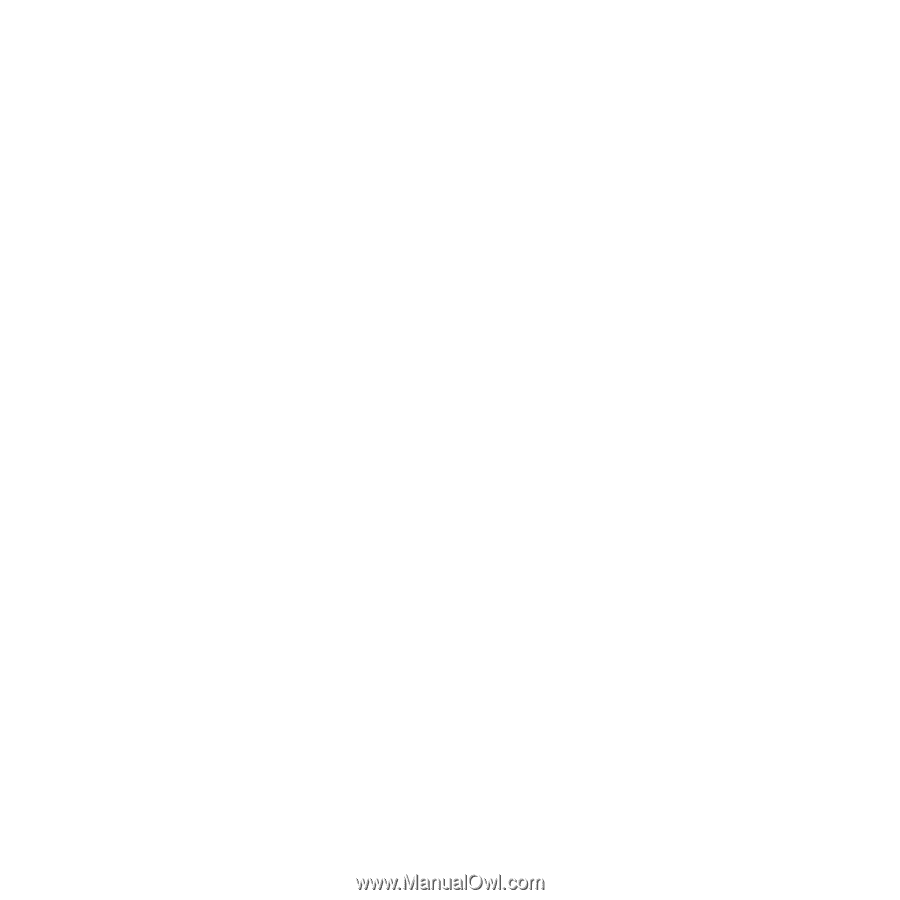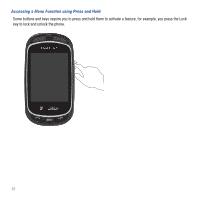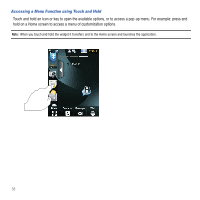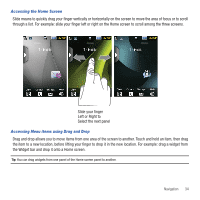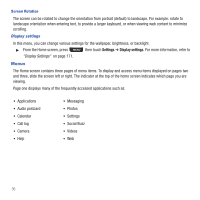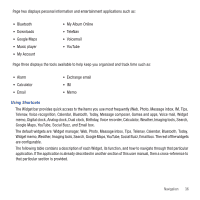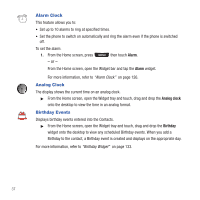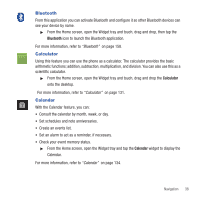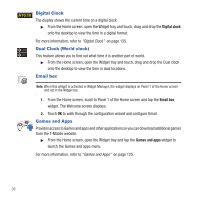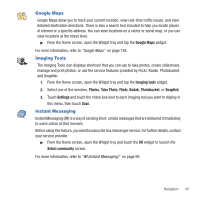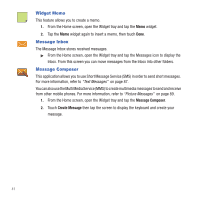Samsung SGH-T669 User Manual (user Manual) (ver.f6) (English) - Page 39
Widget memo, Weather, Imaging tools, Search, Google Maps, YouTube, Social Buzz - manual download
 |
UPC - 610214622112
View all Samsung SGH-T669 manuals
Add to My Manuals
Save this manual to your list of manuals |
Page 39 highlights
Page two displays personal information and entertainment applications such as: • Bluetooth • Downloads • Google Maps • Music player • My Account • My Album Online • TeleNav • Voicemail • YouTube Page three displays the tools available to help keep you organized and track time such as: • Alarm • Calculator • Email • Exchange email • IM • Memo Using Shortcuts The Widget bar provides quick access to the items you use most frequently (Web, Photo, Message inbox, IM, Tips, Telenav, Voice recognition, Calendar, Bluetooth, Today, Message composer, Games and apps, Voice mail, Widget memo, Digital clock, Analog clock, Dual clock, Birthday, Voice recorder, Calculator, Weather, Imaging tools, Search, Google Maps, YouTube, Social Buzz, and Email box. The default widgets are: Widget manager, Web, Photo, Message inbox, Tips, Telenav, Calendar, Bluetooth, Today, Widget memo, Weather, Imaging tools, Search, Google Maps, YouTube, Social Buzz, Email box. The rest of the widgets are configurable. The following table contains a description of each Widget, its function, and how to navigate through that particular application. If the application is already described in another section of this user manual, then a cross-reference to that particular section is provided. Navigation 36