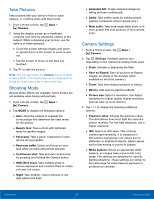Samsung SM-G530A User Manual - Page 38
AT&T Applications, Enjoy these applications from, AT&T.
 |
View all Samsung SM-G530A manuals
Add to My Manuals
Save this manual to your list of manuals |
Page 38 highlights
AT&T Applications Enjoy these applications from AT&T. Note: Certain applications require a data plan or paid subscription. Visit att.com to learn more, or contact your service provider for additional information. AT&T Navigator AT&T Navigator provides you with access to real-time GPS-driven applications. These programs not only allow you to achieve turn-by-turn navigation, but also access local searches. Note: You must have a data plan to use this feature. These services require the purchase of a subscription. Device Help Device Help provides online information to help with your device questions. DriveMode With the AT&T DriveMode application, you can set your phone to auto reply when you are driving and do not want to answer the phone. You can set auto reply to messages, emails, and phone calls. You can also allow up to five of your contacts to contact you while using DriveMode. Mobile TV Mobile TV is a subscription service that allows you to watch your favorite TV shows using your handset. myAT&T The myAT&T application allows you to manage your AT&T account. You can review and pay your bill, check minutes and data usage, upgrade to a new device, or change your plan. Visual Voicemail Use Visual Voicemail to review and manage your voicemail messages directly from your phone without dialing into voicemail. You can also see a list of your messages on your phone and select which ones you want to play, call back, share, delete, or save. Applications 32 AT&T Applications