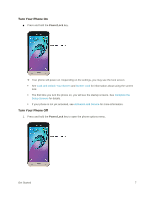Samsung SM-J320P User Guide - Page 15
Set Up Your Phone, Description, Headset jack, Speaker, Rear camera, USB charger/accessory port, Flash
 |
View all Samsung SM-J320P manuals
Add to My Manuals
Save this manual to your list of manuals |
Page 15 highlights
Part Description Headset jack Plug in a headset for convenient, hands-free conversations. Speaker Play ringtones and sounds. The speaker also lets you hear the caller's voice in speakerphone mode. Rear camera Take pictures and videos. USB charger/accessory port Connect the phone to the charger using a USB cable. Flash Help illuminate subjects in low-light environments when the camera is focusing and capturing a picture or video. Caution! Inserting an accessory into the incorrect jack may damage the phone. Set Up Your Phone You must first install and charge the battery to begin setting up your phone. Note: It is recommended you fully charge the battery before using your device for the first time. 1. Install the battery. Using the slot provided, gently lift the cover off the phone. Insert the battery, aligning the gold contacts on the battery with the gold contacts on the phone, and gently press the battery into place. Insert an optional SD card, see microSD card for more information. Replace the back cover, making sure all the tabs are secure and that there are no gaps around the cover. Warning: Do not bend or twist the back cover excessively. Doing so may damage the cover. 2. Plug the USB cable into the USB charger/accessory port on the bottom of the phone. Get Started 5