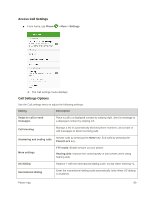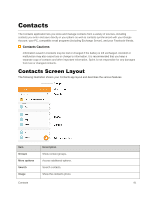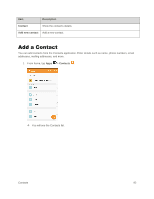Samsung SM-J320P User Guide - Page 98
Power/Lock, Set options for Visual Voicemail. See - screen replacement
 |
View all Samsung SM-J320P manuals
Add to My Manuals
Save this manual to your list of manuals |
Page 98 highlights
• Call-reject messages: Create and manage text messages to send to callers when rejecting incoming calls. Messages you create here are available from the incoming call screen when you use the Reject with message option. Answering and ending calls: Manage settings for answering and ending calls. • Pressing the Home key: Answer calls by pressing the Home key. • Pressing the Power key: End calls by pressing the Power/Lock key. More settings: Settings for TTY and Hearing Aids are located in this option. • TTY mode: A TTY (teletypewriter, also known as a TDD or Text Telephone) is a telecommunications device that allows people who are deaf, hard of hearing, or who have speech or language disabilities, to communicate by telephone. Your phone is compatible with select TTY phones. Please check with the manufacturer of your TTY device to ensure that it supports digital wireless transmission. Your phone and TTY device will connect using a special cable that plugs into your phone's headset jack. If this cable was not provided with your TTY device, contact your TTY device manufacturer to purchase the connector cable. • Hearing aids: Improve the sound quality for use with hearing aids. US dialing: Replace "+" with the international access code for your location. International dialing: Use the International dialing code to replace "+". DTMF tones: Set the length of Dual-tone Multi-frequency (DTMF) tones which play when you use the keypad during a call, such as when navigating menus. Voicemail settings: Set options for Visual Voicemail. See Configure Visual Voicemail Settings. Phone App 88