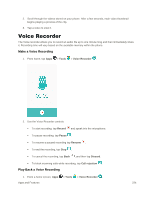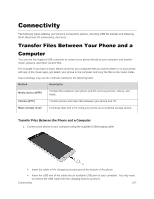Samsung SM-J320P User Guide - Page 233
Uber, Video, Install Uber, Use Uber
 |
View all Samsung SM-J320P manuals
Add to My Manuals
Save this manual to your list of manuals |
Page 233 highlights
1. From home, tap Apps > Sprint Zone . 2. Tap My Account to sign in to and manage your Sprint account, Support to get help with your device or service, Sprint News to learn the latest Sprint information, or Network to see or test your current data connectivity. Note: Sprint Zone categories and options are subject to change. Check back frequently for new content and updates. Uber Search and find transportation service using the Uber app. Request a ride and get picked up within minutes. Install Uber 1. From home, tap Apps > Uber . 2. Tap Get started, and then follow the prompts to update the app from the Google Play store. Use Uber ■ From home, tap Apps > Uber . Video Play videos stored on your phone, or from your other devices (you must sign in to your Samsung account to play videos synced from your other devices). 1. From home, tap Apps > Video . Apps and Features 223