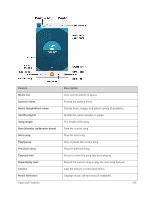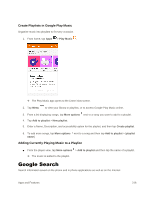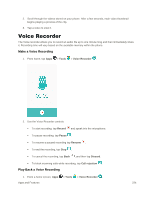Samsung SM-J320P User Guide - Page 230
Messenger, Microsoft Excel, Microsoft OneDrive, Install Messenger, Use Messenger
 |
View all Samsung SM-J320P manuals
Add to My Manuals
Save this manual to your list of manuals |
Page 230 highlights
■ From home, tap Apps > Messaging . Note: You can assign Messaging Plus as your phone's default messaging app, or as a standalone IM app. If you set Messaging Plus as the default messaging app, the Messages app will be disabled. For more information, see Default Messaging App Settings. Messenger Send instant messages with all your friends using Facebook's Messenger app. Install Messenger 1. From home, tap Apps > Messenger . 2. Tap Download, and then follow the prompts to accept access requirements and update the app. Use Messenger 1. From home, tap Apps > Messenger . 2. Follow the prompts to log in with your Facebook account. See Facebook. Microsoft Excel Create and share spreadsheets quickly and easily with Microsoft Excel. ■ From home, tap Apps > Microsoft Apps > Excel . Note: The first time you access Microsoft Excel on your phone, you may be prompted to update the app using Google Play. Follow the prompts to update and install the app. Microsoft OneDrive Microsoft OneDrive gives you free online storage for all your personal files so you can get to them from your Android device, computer, and any other devices you use. ■ From home, tap Apps > Microsoft Apps > OneDrive . Note: The first time you access Microsoft OneDrive on your phone, you may be prompted to update the app using Google Play. Follow the prompts to update and install the app. Microsoft OneNote Stay organized using text, pictures, or audio notes with Microsoft. Create Quick Notes or review and edit shared OneNote notebooks. ■ From home, tap Apps > Microsoft Apps > OneNote . Apps and Features 220