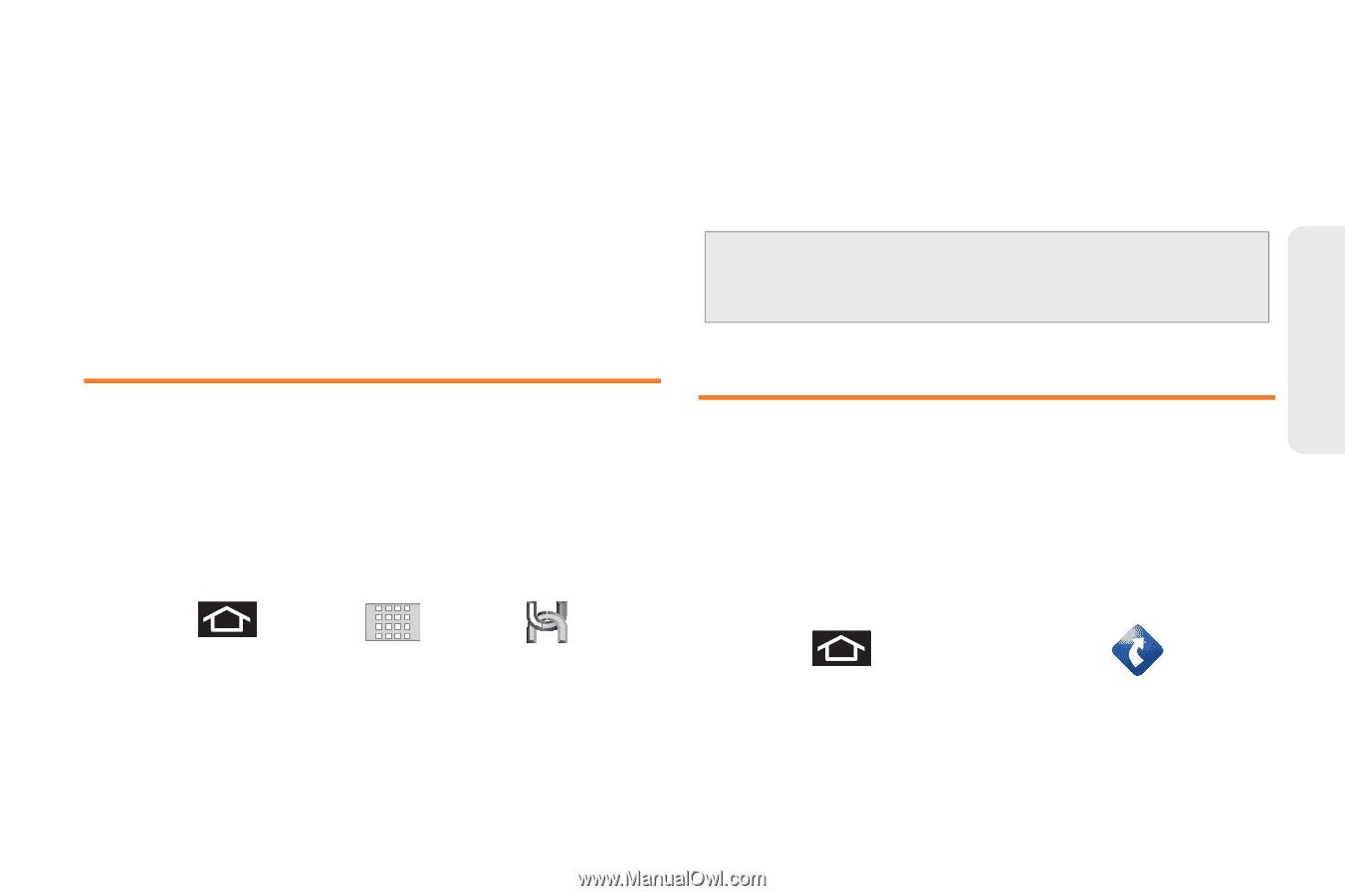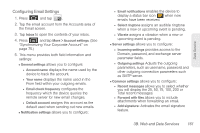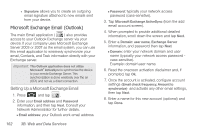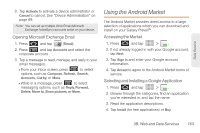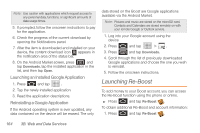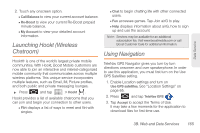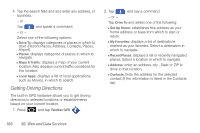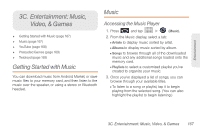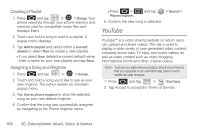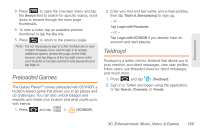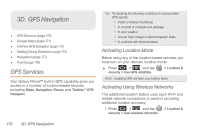Samsung SPH-M820 User Manual (user Manual) (ver.f5) (English) - Page 179
Launching Hookt (Wireless Chatroom), Using Navigation
 |
View all Samsung SPH-M820 manuals
Add to My Manuals
Save this manual to your list of manuals |
Page 179 highlights
Data Service 2. Touch any onscreen option. Ⅲ Call Balance to view your current account balance. Ⅲ Re-Boost to view your current Re-Boost prepaid minute balance. Ⅲ My Account to view your detailed account information. Launching Hookt (Wireless Chatroom) Hookt® is one of the world's largest private mobile communities. With Hookt, Boost Mobile customers are now able to join an interactive and interest-categorized mobile community that communicates across multiple wireless platforms. This unique service incorporates multiple features, such as Email, IM, Picture profiles, and both public and private messaging lounges. ᮣ Press and tap > Hookt . Hookt provides a list of available chatrooms that you can join and begin your connection to other users. Ⅲ Flirt displays a list of ways to meet and flirt with singles. Ⅲ Chat to begin chatting life with other connected users. Ⅲ Fun accesses games. Tap Join airG to play. Ⅲ Help displays information about airG, how to sign up and use the account. Note: Services may be available for an additional subscription fee. Visit www.boostmobile.com or call Boost Customer Care for additional information. Using Navigation TeleNav GPS Navigator gives you turn-by-turn directions onscreen and over speakerphone. In order to use this application, you must first turn on the Use GPS Satellites setting. 1. Enable Location settings and turn on Use GPS satellites. See "Location Settings" on page 65. 2. Press and tap TeleNav GPS . 3. Tap Accept to accept the Terms of Use. It may take a few moments for the application to download files for first-time use. 3B. Web and Data Services 165