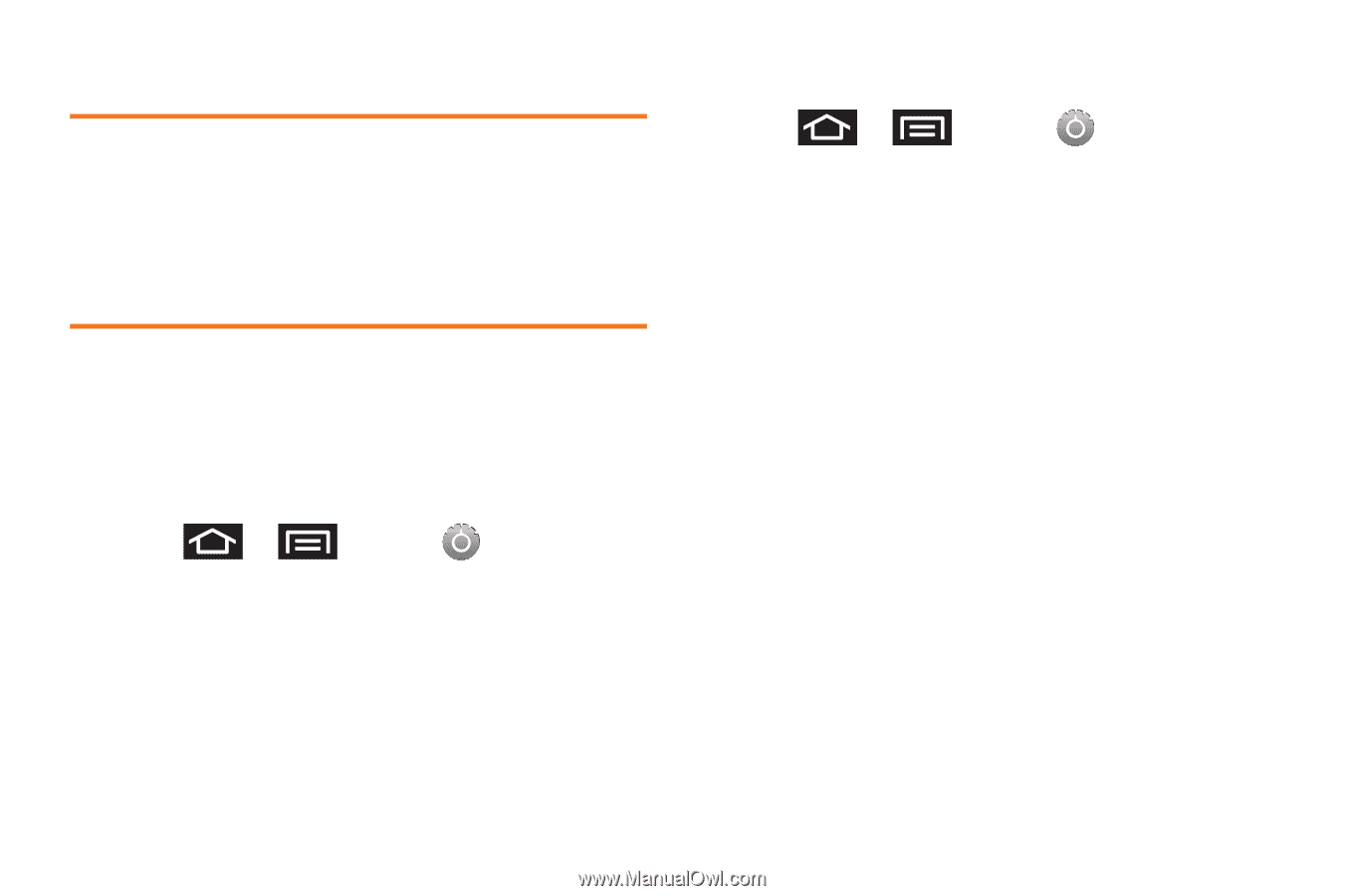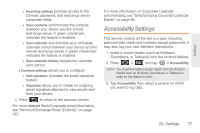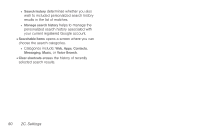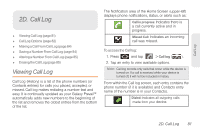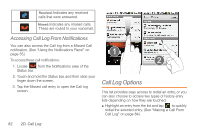Samsung SPH-M820 User Manual (user Manual) (ver.f5) (English) - Page 92
Voice Input and Output Settings, Device Updates and Information, Device Updates - galaxy prevail boost mobile
 |
View all Samsung SPH-M820 manuals
Add to My Manuals
Save this manual to your list of manuals |
Page 92 highlights
Voice Input and Output Settings These settings allow the Galaxy Prevail™ to provide a verbal readout of onscreen data such as messages and incoming caller information, see "Text-to-Speech" on page 109. Device Updates and Information Use this menu to perform system updates, view legal information, system tutorial information, and other information such as the phone's hardware and software version information. Device Updates 1. Press > and tap > About phone. 2. Tap System updates. 3. Choose a system to update: Update Profile, Update PRL, Update Firmware, or Update Android. Viewing Device Information 1. Press > and tap > About phone. The following information is available: Ⅲ System Updates displays selectable system updates which include Update Profile, Update PRL, Update Firmware, and Update Android (operating system). Ⅲ Status displays status information about the phone and battery. Ⅲ Battery use displays a list of processes that use battery power. Ⅲ Legal Information displays information about open source licenses, and Google legal information. A privacy alert from Boost Mobile is also available. Ⅲ System tutorial provides an online tutorial for basic device features. Follow the system prompts. Ⅲ Model number displays the model number for this device. Ⅲ Android Version displays the Android, operating system version running on this device. Ⅲ Baseband version displays the baseband version loaded for this device. 78 2C. Settings