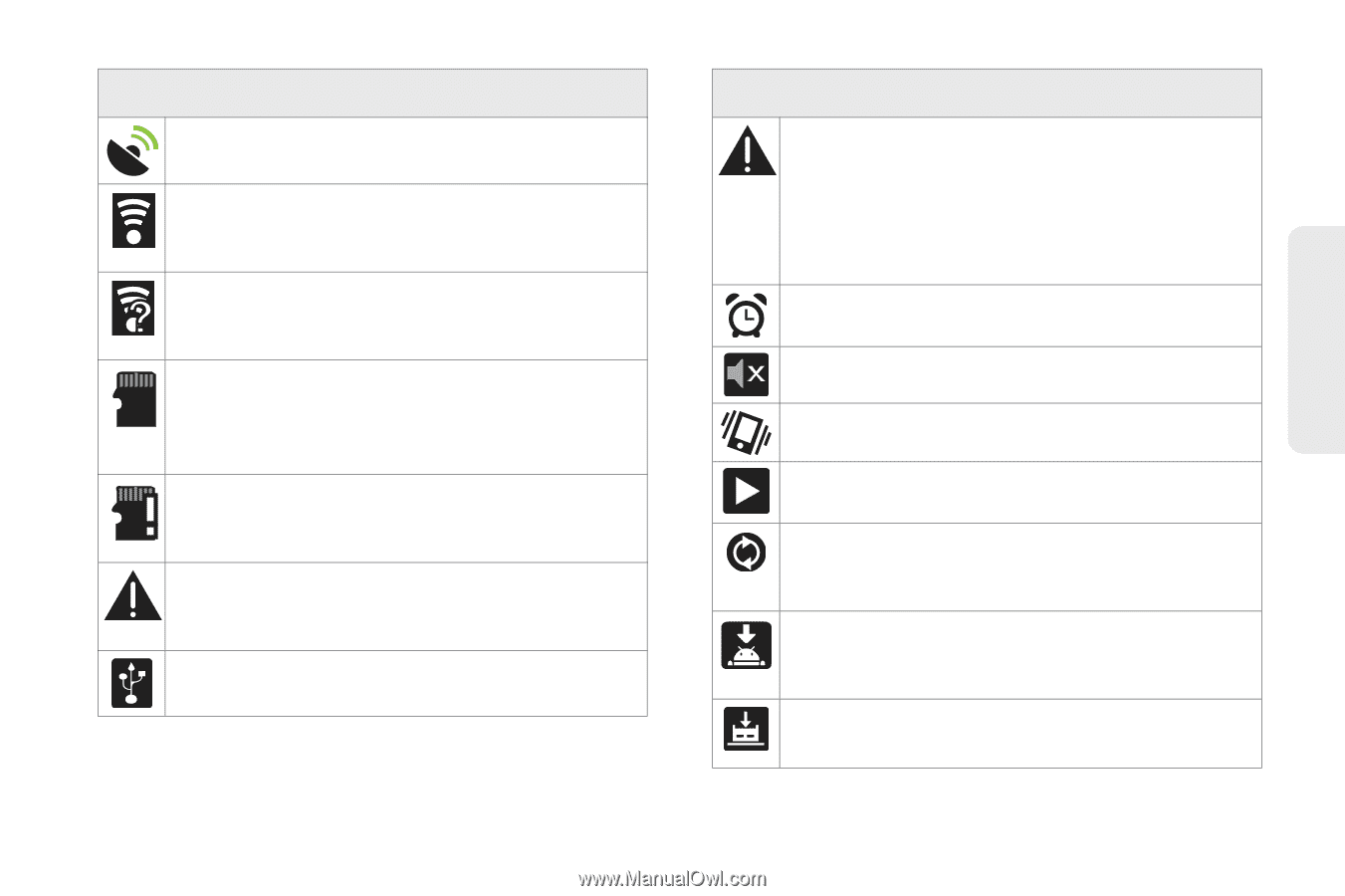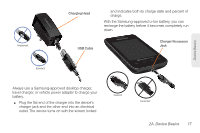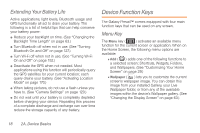Samsung SPH-M820 User Manual (user Manual) (ver.f5) (English) - Page 27
Status Bar - Status Icons, Wireless Access Point WAP.
 |
View all Samsung SPH-M820 manuals
Add to My Manuals
Save this manual to your list of manuals |
Page 27 highlights
Status Bar - Status Icons GPS Communicating - Device location feature is on and communicating. Wi-Fi Connected - Wi-Fi is connected, active and communicating with a Wireless Access Point (WAP). Wi-Fi Connection Issue - Wi-Fi is active but there is a communication issue with the target Wireless Access Point (WAP). microSD Unmounted - The internal microSD card has been disconnected from the device and is now ready for either removal or formatting. microSD Removed and Missing - The internal microSD card has been properly unmounted from device but is missing. microSD Unexpectedly Removed - The internal microSD card has been incorrectly removed and improperly unmounted. USB Connection - The device has detected an active USB connection. Status Bar - Status Icons Sign-in/Sync Error - There has been an issue with your connection to the Google server or you were not properly signed into your account. In order to use Google application or sync features, you must set up and sign into an active Google account. Alarm Event - Shows you have an upcoming alarm event. Silence All - All incoming sounds are turned off. Vibrate Only - The ringer is set to vibrate only. Media Playback - A media file is currently being played back on the device. Data Synchronization - Application sync is active and synchronization is in progress for Gmail, Calendar and Contacts. Android OS Update Available - A new Android operating system update is available for download. System Updates Available - A new system update is available for download. 2A. Device Basics 13 Device Basics