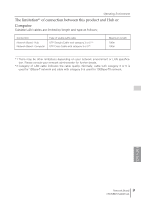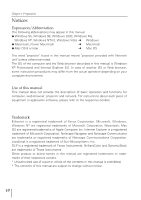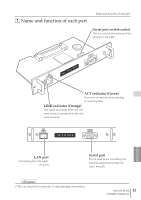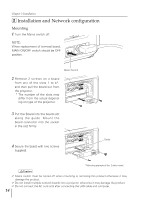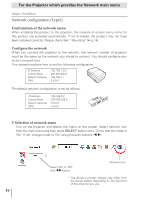Sanyo PDG-DET100L Instruction Manual, PDG-DET100L POA-MD13NET2 - Page 14
Installation and Network configuration, Mounting
 |
UPC - 086483074684
View all Sanyo PDG-DET100L manuals
Add to My Manuals
Save this manual to your list of manuals |
Page 14 highlights
Chapter 2 Installation x Installation and Network configuration Mounting 1 Turn the Mains switch off. NOTE; When replacement of terminal board, MAIN ON/OFF switch should be OFF position. Mains Switch 2 Remove 2 screws on a board from any of the slots 1 to 4*, and then pull the board out from the projector. * The number of the slots may differ from the actual depending on type of the projector. 3 Put the Board into the board slot along the guide. Mount the board connector into the socket in the slot firmly. 4 Secure the board with two screws (supplied). Guide * Mounting example of the 2 slots model. ! Caution ✐ Mains switch must be turned off when mounting or removing this product otherwise it may damage the product. ✐ Do not install multiple network boards into a projector otherwise it may damage the product. ✐ Do not connect the AC cord until after connecting the LAN cable and computer. 14