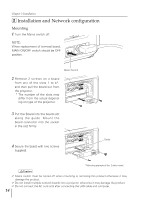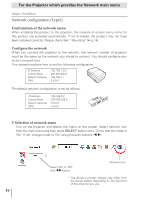Sanyo PDG-DET100L Instruction Manual, PDG-DET100L POA-MD13NET2 - Page 19
How to enter the numbers with the screen 10-key pallet
 |
UPC - 086483074684
View all Sanyo PDG-DET100L manuals
Add to My Manuals
Save this manual to your list of manuals |
Page 19 highlights
For the Projector which provides the Network main menu Network configuration How to enter the numbers with the screen 10-key pallet 1. Select a column with a red frame by using the point buttons 7 8 . 2. Press SELECT button. The screen 10-key pallet appears on the screen. 3. By using the point buttons(d e 7 8), select numbers 0 to 9 and press SELECT button. By repeating the above to enter the complete number on the column. *To change the number in a column, select "C" and press SELECT button to clear the num- ber in the column and then enter the number again. 4. After entering the number in the column, select a move key (7 8 e d) located on the lower part of the pallet by using the point buttons and press SELECT button repeatedly to move the red frame. 5. Repeat steps 3 to 4 for entering all the network address. 6. After finishing, select "Exit" and press SELECT button. The 10-key pallet disap- pears on the screen. 10-key pallet Exit 19 Network Board OWNER'S MANUAL ENGLISH