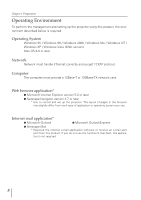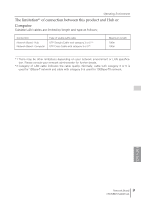4
Contents
Image Adjustment
. . . . . . . . . . . . . . . . . . . . . . . . . . . . . . . . . . . . . . . .42
Save a image adjustment value
. . . . . . . . . . . . . . . . . . . . . . . . . . . . .43
Load a image mode
. . . . . . . . . . . . . . . . . . . . . . . . . . . . . . . . . . . . . . .43
Screen Adjustment
. . . . . . . . . . . . . . . . . . . . . . . . . . . . . . . . . . . . . . .44
Sound Adjustment
. . . . . . . . . . . . . . . . . . . . . . . . . . . . . . . . . . . . . . .44
Setting
. . . . . . . . . . . . . . . . . . . . . . . . . . . . . . . . . . . . . . . . . . . . . . . . .45
How to set the Timer
. . . . . . . . . . . . . . . . . . . . . . . . . . . . . . . . . . . . .48
Check the Timer events
. . . . . . . . . . . . . . . . . . . . . . . . . . . . . . . . . . .48
Getting the current time
. . . . . . . . . . . . . . . . . . . . . . . . . . . . . . . . . . .49
Cancel the timer
. . . . . . . . . . . . . . . . . . . . . . . . . . . . . . . . . . . . . . . . .49
Service
. . . . . . . . . . . . . . . . . . . . . . . . . . . . . . . . . . . . . . . . . . . . . . . .50
Save Actual Adjustment
. . . . . . . . . . . . . . . . . . . . . . . . . . . . . . . . . . .51
Check the Save items
. . . . . . . . . . . . . . . . . . . . . . . . . . . . . . . . . . . . .51
Control the projector's menu
. . . . . . . . . . . . . . . . . . . . . . . . . . . .53
Make a memo
. . . . . . . . . . . . . . . . . . . . . . . . . . . . . . . . . . . . . . .54
Chapter 5
Controlling the Multi-Projectors
. . . . . . . . . . . . . . . . . . . . . . .55
Multi-Control
. . . . . . . . . . . . . . . . . . . . . . . . . . . . . . . . . . . . . . . .56
Register IP address and projector name
. . . . . . . . . . . . . . . . . . . . . . .57
Check IP address and projector name
. . . . . . . . . . . . . . . . . . . . . . . .57
Exclude/Add/Delete a projector
. . . . . . . . . . . . . . . . . . . . . . . . . . . . . .58
Status
. . . . . . . . . . . . . . . . . . . . . . . . . . . . . . . . . . . . . . . . . . . . . . . . .58
Control
. . . . . . . . . . . . . . . . . . . . . . . . . . . . . . . . . . . . . . . . . . . . .59
Load and apply the setting value
. . . . . . . . . . . . . . . . . . . . . . . . .59
Control multi-projectors at the same time
. . . . . . . . . . . . . . . . . .60
Chapter 6
Use of Serial Port
. . . . . . . . . . . . . . . . . . . . . . . . . . . . . . . . . . . .61
Serial Port setting
. . . . . . . . . . . . . . . . . . . . . . . . . . . . . . . . . . . . .62
Control Examples
. . . . . . . . . . . . . . . . . . . . . . . . . . . . . . . . . . . . .64
Use of Telnet
. . . . . . . . . . . . . . . . . . . . . . . . . . . . . . . . . . . . . . . .66
Control the projector with Telnet
. . . . . . . . . . . . . . . . . . . . . . . . . . . .68
Chapter 7
Appendix:A . . . . . . . . . . . . . . . . . . . . . . . . . . . . . . . . . . . . . . . . .69
Examples of Connection
. . . . . . . . . . . . . . . . . . . . . . . . . . . . . . .70
Peer-To-Peer connection
. . . . . . . . . . . . . . . . . . . . . . . . . . . . . . . . . . .70
The gateway (Router) installed in the network
. . . . . . . . . . . . . . . . . .71
Web browser setting
. . . . . . . . . . . . . . . . . . . . . . . . . . . . . . . . . .72
Active Script/JavaScript enable
. . . . . . . . . . . . . . . . . . . . . . . . . . . . . .72
Proxy setting
. . . . . . . . . . . . . . . . . . . . . . . . . . . . . . . . . . . . . . . . . . . .72
Examples: OS/Browsers
. . . . . . . . . . . . . . . . . . . . . . . . . . . . . . .73
Windows XP Professional
. . . . . . . . . . . . . . . . . . . . . . . . . . . . . . . . . .73
Mac OS 8.6
. . . . . . . . . . . . . . . . . . . . . . . . . . . . . . . . . . . . . . . . . . . . .77
Product specification . . . . . . . . . . . . . . . . . . . . . . . . . . . . . . . . . . .81
Port Specification
. . . . . . . . . . . . . . . . . . . . . . . . . . . . . . . . . . . . .82
Appendix:B
. . . . . . . . . . . . . . . . . . . . . . . . . . . . . . . . . . . . . . . .83
Q&A
. . . . . . . . . . . . . . . . . . . . . . . . . . . . . . . . . . . . . . . . . . . . . . .84