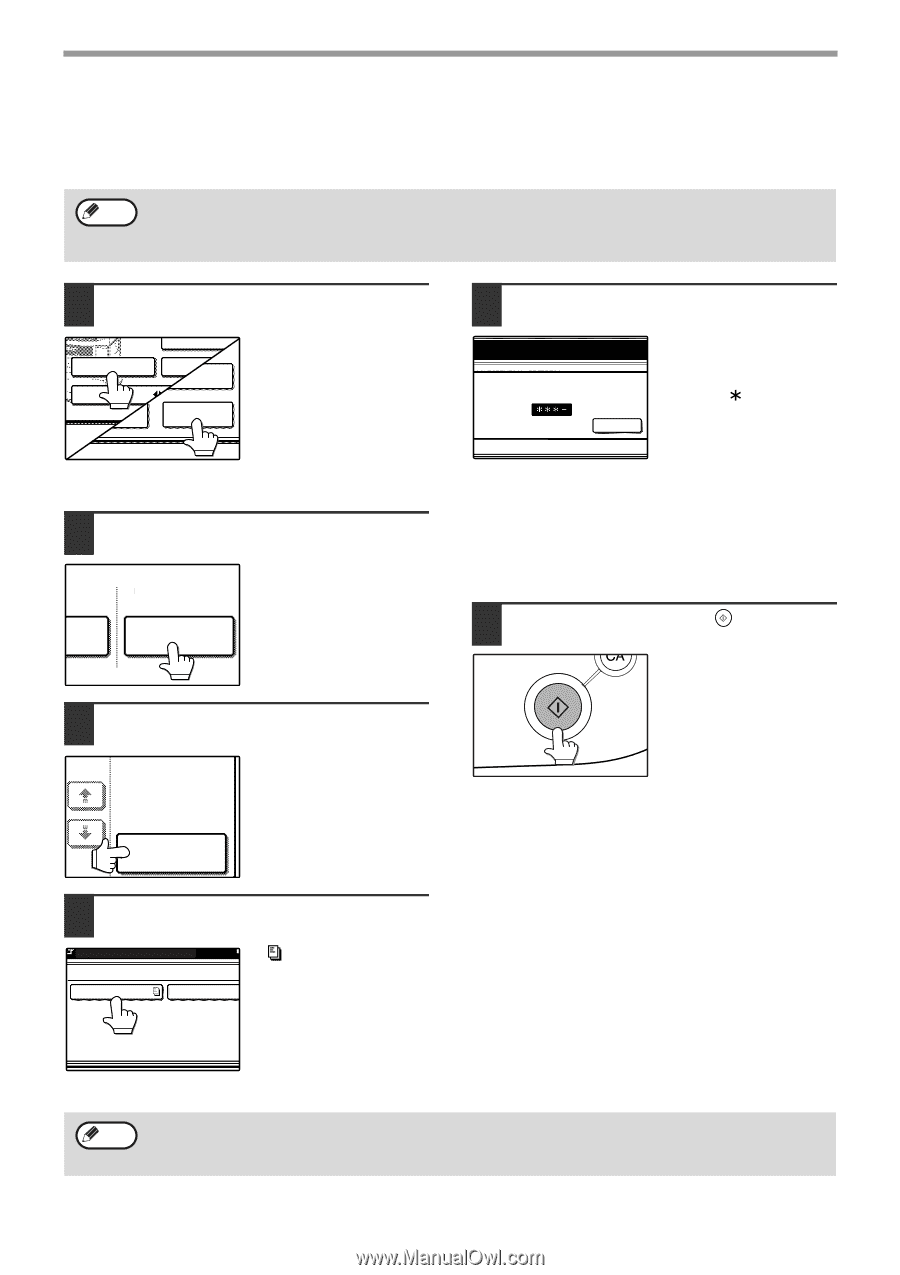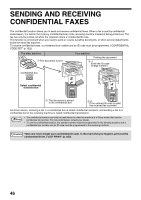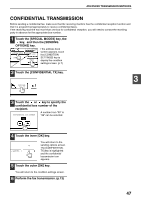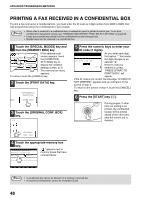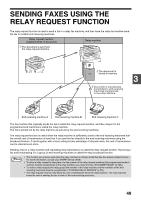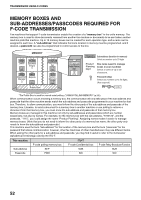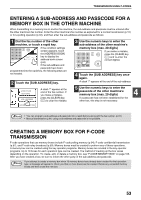Sharp AR-M237 AR-M237 AR-M277 Operation Manual Suite - Page 166
Printing A Fax Received In A Confidential Box
 |
View all Sharp AR-M237 manuals
Add to My Manuals
Save this manual to your list of manuals |
Page 166 highlights
ADVANCED TRANSMISSION METHODS PRINTING A FAX RECEIVED IN A CONFIDENTIAL BOX To print a fax received in a confidential box, you must enter the ID code (a 4-digit number from 0000 to 9999) that was programmed when the confidential box was created. Note • When a fax is received in a confidential box, a transaction report is printed to inform you. To set print conditions for transaction reports, see "TRANSACTION REPORT PRINT SELECT SETTING" on page 98. • Faxes are automatically erased from the confidential box after being printed. • Multiple faxes can be received in a confidential box. 1 Touch the [SPECIAL MODES] key and then the [MEMORY BOX] key. SUB ADDRESS If the address book screen appears, touch SPECIAL MODES ADDRESS REVIEW POLLING SLOW SCAN MODE the [CONDITION DIRECT TX MEMORY TX SETTINGS] key to PROGRAM MEMORY BOX display the condition settings screen. (p.7) The memory box menu appears. To cancel, touch the [CANCEL] key. 2 Touch the [PRINT DATA] key. DATA CONFIDENTIAL RECEPTION PRINT DATA 3 Touch the [ORIGINAL CONF. BOX] key. 1/2 5 Press the numeric keys to enter your ID code (4 digits). As you enter each digit, the hyphen "-" that marks ENTER ID CODE VIA THE 10-KEY. the digit changes to an asterisk " ". If the ID code you CANCEL entered is correct, "PRESS [START] TO PRINT DATA." will appear. If the ID code is not correct, the message "ID CODE IS NOT VERIFIED." appears and you will return to the screen of step 4. To return to the screen of step 4, touch the [CANCEL] key . 6 Press the [START] key ( ). Printing begins. If other jobs are waiting to be printed, the confidential fax(es) will be printed ahead of the other jobs, after the current job is finished. ORIGINAL CONF. BOX 4 Touch the appropriate memory box key. MEMORY BOX - CONFIDENTIAL BOX SHARP GROUP CORPO.TPS " " appears next to memory boxes that have received faxes. Note • A confidential box cannot be deleted if it is holding a received fax. • A received confidential fax cannot be forwarded. (p.28) 48