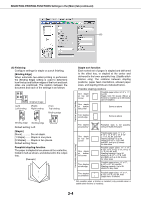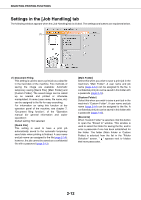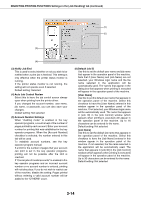Sharp AR-M355U AR-M355 AR-M455 Operation Manual Suite - Page 203
Settings in the [Advanced] tab
 |
View all Sharp AR-M355U manuals
Add to My Manuals
Save this manual to your list of manuals |
Page 203 highlights
SELECTING PRINTING FUNCTIONS Settings in the [Advanced] tab The following screen appears when the [Advanced] tab is selected. The settings and buttons in this screen are explained below. (1) (2) (3) (4) (1) Image Quality This item is used to select the [Resolution Settings] and [Graphics Mode] for printing. [Resolution Settings] Select 300 dpi or 600 dpi. Default setting: 600 dpi [Graphics Mode] Select [Raster] or [Vector] (HP-GL/2). [Raster] is used to print with raster graphics, and [Vector] is used to print with Vector (HP-GL/2) commands. Default setting: Vector (HP-GL/2) (2) Image Adjustment This field is used to adjust the brightness and contrast. [Brightness] This adjusts the brightness of colors. The brightness can be set from 0 to 100. Colors will appear closer to white as the number is increased. Default setting: 50 [Contrast] The contrast can be set from 0 to 100. The higher the number, the higher the contrast. Default setting: 50 (3) Text To Black Use this setting to have all text other than white text printed in black. (This setting is useful when printing faint colored text that is difficult to read.) Print data Printing result Text To Black Text To Black ABCD EFGH ABCD EFGH ABCD EFGH (4) Vector To Black Use this setting to have all lines or areas other than white lines areas printed in black. (This setting is useful when printing faint colored lines or areas that are difficult to recognize.) Print data Printing result Vector To Black Vector To Black 2-9