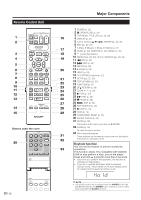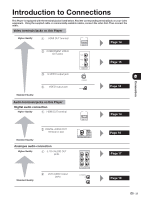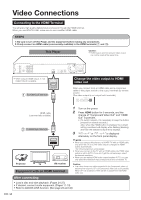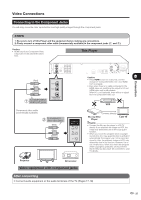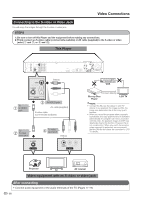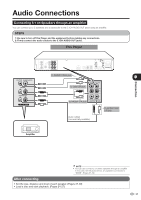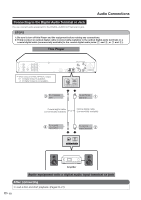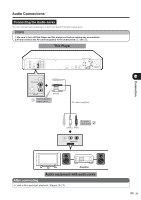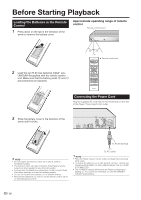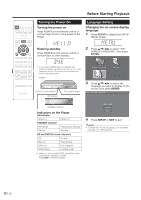Sharp BD-HP20U BD-HP20U Operation Manual - Page 19
Audio Connections, Connecting 5.1 ch Speakers through an Amplifier
 |
UPC - 074000354791
View all Sharp BD-HP20U manuals
Add to My Manuals
Save this manual to your list of manuals |
Page 19 highlights
Audio Connections Connecting 5.1 ch Speakers through an Amplifier You can connect up to 5 speakers and a subwoofer to the 5.1CH AUDIO OUT jacks using an amplifier. STEPS 1: Be sure to turn off this Player and the equipment before making any connections. 2: Firmly connect the audio cables to the 5.1CH AUDIO OUT jacks. This Player Amplifier To SUBWOOFER jack To CENTER jack To FRONT L/R jack Audio cables (commercially available) To SURROUND L/R jack o Connection NOTE • You can also connect 2 ch stereo speakers through an amplifier. In this case, set the jacks without any speakers connected to "NONE". (Pages 37-39) After connecting • Set the size, distance and level of each speaker. (Pages 37-39) • Load a disc and start playback. (Pages 24-27) 17
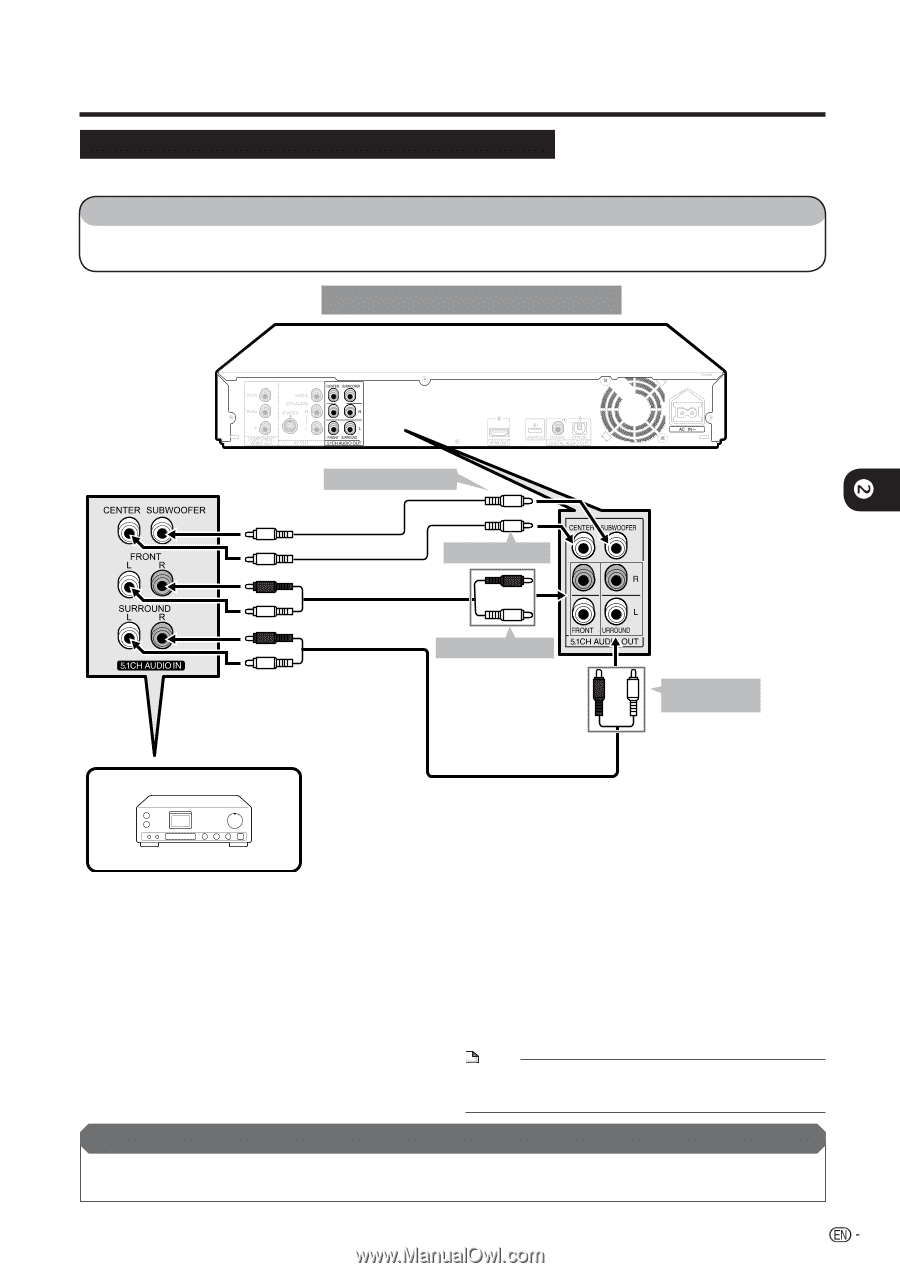
Connecting 5.1 ch Speakers through an Amplifier
You can connect up to 5 speakers and a subwoofer to the 5.1CH AUDIO OUT jacks using an amplifier.
STEPS
1: Be sure to turn off this Player and the equipment before making any connections.
2: Firmly connect the audio cables to the 5.1CH AUDIO OUT jacks.
To SUBWOOFER jack
To SURROUND
L/R jack
This Player
After connecting
• Set the size, distance and level of each speaker. (Pages 37-39)
• Load a disc and start playback. (Pages 24-27)
NOTE
• You can also connect 2 ch stereo speakers through an amplifier.
In this case, set the jacks without any speakers connected to
“NONE”. (Pages 37-39)
To CENTER jack
To FRONT L/R jack
Audio cables
(commercially available)
Amplifier
17
Connection
Audio Connections