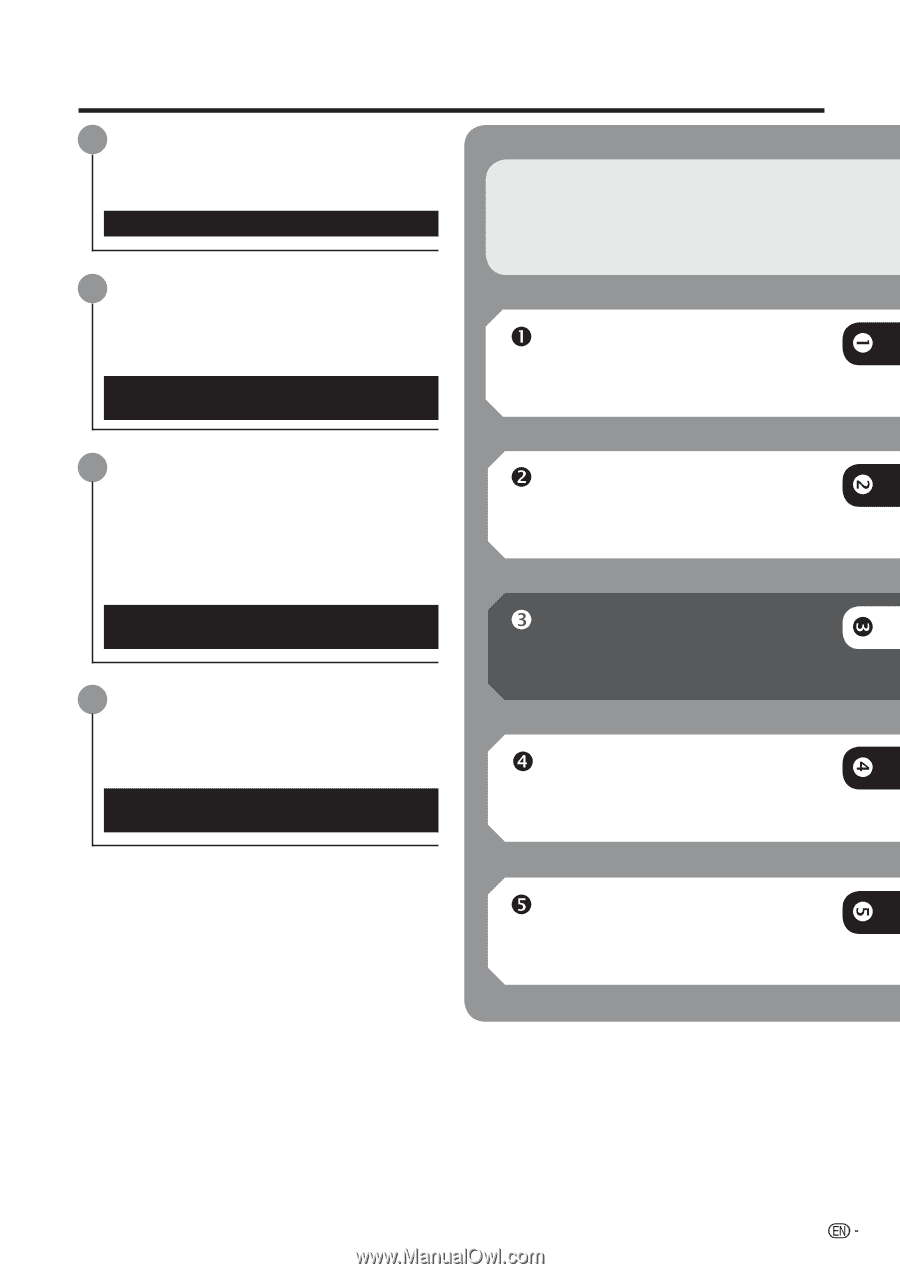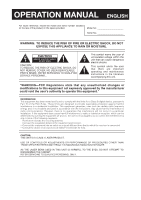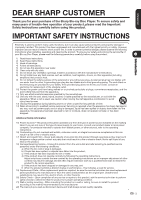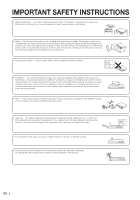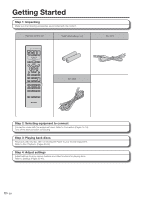Sharp BD-HP20U BD-HP20U Operation Manual - Page 7
What would you like to do with this Player - aquos
 |
UPC - 074000354791
View all Sharp BD-HP20U manuals
Add to My Manuals
Save this manual to your list of manuals |
Page 7 highlights
n o What would you like to do with this Player? Watching high quality movies on Bluray discs This Player offers full high-definition Blu-ray disc playback. BD/DVD Video Playback (p. 24) What to do first: Refer to "Getting Started" (p. 10) to prepare for watching your discs. Enjoying different kinds of discs and contents Use this Player to enjoy various types of optical discs such as DVDs and CDs that contain various multimedia content. About Discs (pp. 6-7) BD/DVD Video Playback (p. 24) Simple connection and operation through HDMI This Player is equipped with an HDMI terminal. You can connect it to the TV using HDMI and no other cable will be needed to enjoy movies. If your TV is compatible with AQUOS LINK, you can control both the TV and this Player with simple operations. Introduction to Connections (p. 13) Video Connections (p. 14) Experiencing surround sound with your speakers This Player can output 5.1 ch surround sound to the speakers through an amplifier. Enjoy the rich feel of a movie theater. Introduction to Connections (p. 13) Audio Connections (p. 17) nIntroduction (pp. 1-12) Explains the important operation information. oConnection (pp. 13-19) Shows the connecting options provided by this Player. pDisc Playback (pp. 20-32) Shows simple playback and useful functions. qSettings (pp. 33-46) Gives you more options to suit your circumstances. rAppendix (pp. 47-54) Provides troubleshooting tips and more information. p q r 5