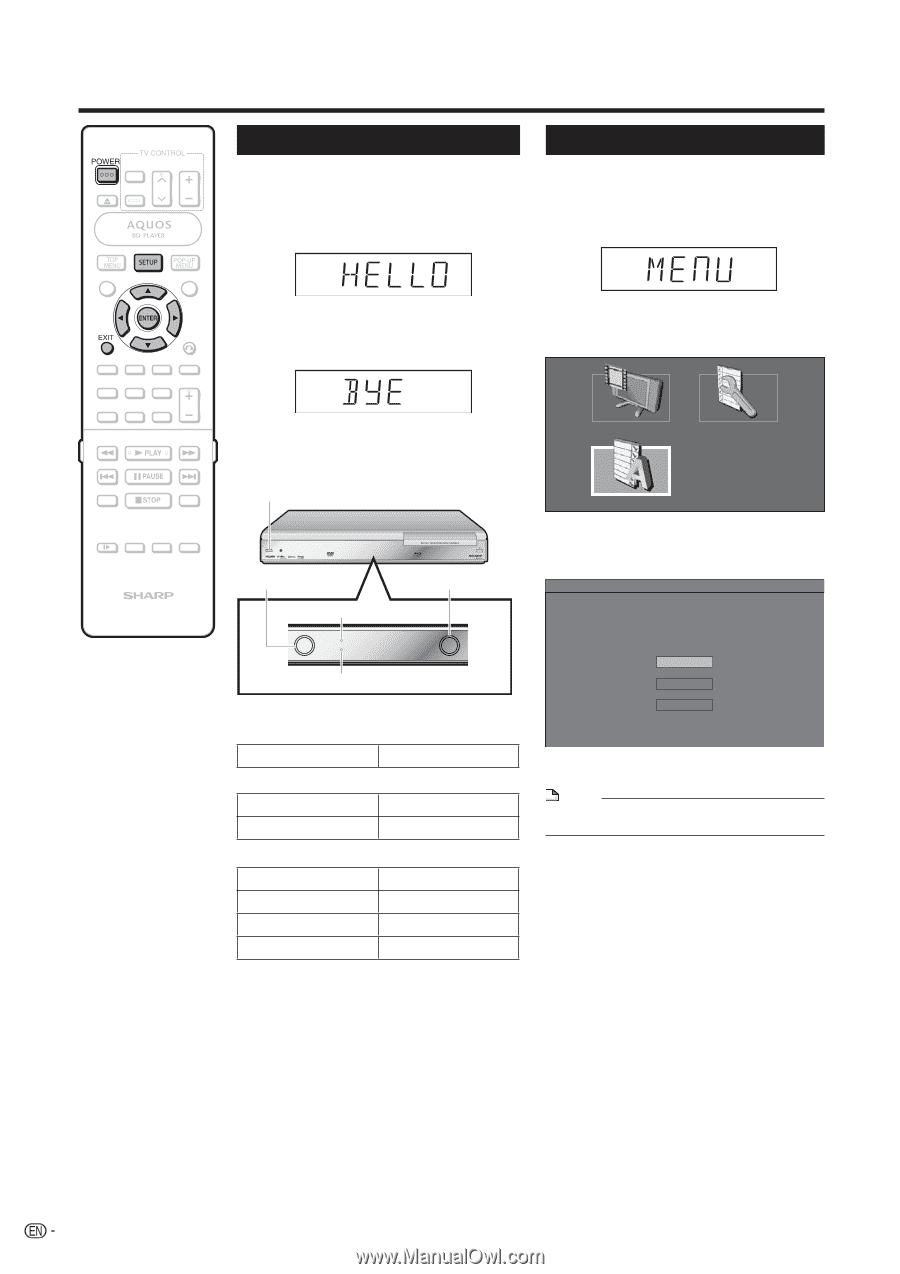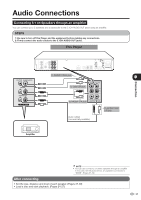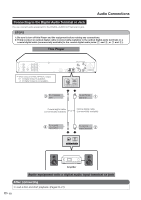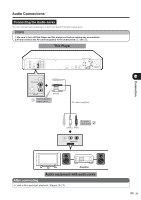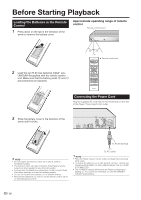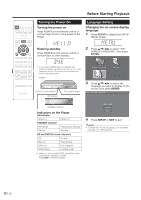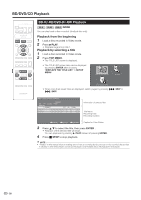Sharp BD-HP20U BD-HP20U Operation Manual - Page 24
Turning the Power On, Language Setting, Changing the on-screen display, language - won t play
 |
UPC - 074000354791
View all Sharp BD-HP20U manuals
Add to My Manuals
Save this manual to your list of manuals |
Page 24 highlights
Before Starting Playback Turning the Power On Turning the power on Press POWER on the remote control or on the Player to turn on the power of the Player. Language Setting Changing the on-screen display language 1 Press SETUP to display the SETUP MENU screen. Entering standby Press POWER on the remote control or on the Player to enter standby. 2 Press a/b/c/d to select "ON SCREEN LANGUAGE", then press ENTER. • If you press POWER again immediately after entering standby, the Player may not turn on. If this happens, wait for 10 seconds or more and then turn on the power again. POWER DVD/CD mode indicator ON indicator BD mode indicator DISPLAYS THE TITLE LIST SETTINGS ON SCREEN LANGUAGE 3 Press a/b/c/d to select the language you want to display on the screen, then press ENTER. MENU [ON SCREEN LANGUAGE] STANDBY indicator Indicators on the Player ON indicator Green on Power on STANDBY indicator Red blinks Preparing for standby Red on Standby BD and DVD/CD mode indicators Off No disc Blue on White on Playing back Disc stopped White blinks Loading a disc • When you turn on the POWER, the MENU screen automatically displays for a while. Press EXIT to erase the display. ENGLISH ESPAÑOL FRANÇAIS 4 Press SETUP or EXIT to exit. NOTE • To select the DVD disc language, such as subtitle language, etc., (See page 25) 22