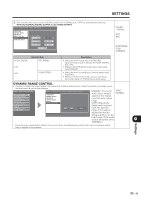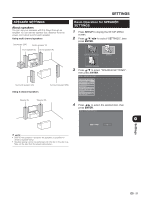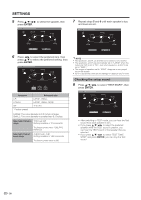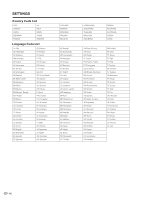Sharp BD-HP20U BD-HP20U Operation Manual - Page 41
Settings, Completing the settings, Resetting the setup, ENTER, SETUP
 |
UPC - 074000354791
View all Sharp BD-HP20U manuals
Add to My Manuals
Save this manual to your list of manuals |
Page 41 highlights
Resetting the setup • When the sound volume of each speaker is uneven, reset the settings separately. • As for a subwoofer, you can adjust LEVEL only. 9 Press ENTER while the TEST sound is present from the speaker that you want to reset the setting. 10 Press c/d to select the "LEVEL", then press a/b to preferred setting, then press ENTER. 11 Repeat steps 9 and 10 until each speaker is reset. Completing the settings 12 Press a/b/c/d to select "FINISH", then press ENTER. MENU [SPEAKER SETTINGS] 0dB 12ft/0dB SW L 12ft/0dB C 12t/0dB R LS 6ft/0dB TEST START FINISH RS 6ft/0dB 13 Press SETUP or EXIT to exit. SETTINGS q Settings 39

39
Settings
SETTINGS
0dB
SW
12ft/0dB
L
LS
6ft/0dB
RS
6ft/0dB
12ft/0dB
C
12t/0dB
R
MENU
[SPEAKER SETTINGS]
TEST START
FINISH
Completing the settings
12
Press
a
/
b
/
c
/
d
to select “FINISH”, then press
ENTER
.
Resetting the setup
• When the sound volume of each speaker is uneven, reset
the settings separately.
• As for a subwoofer, you can adjust LEVEL only.
Press ENTER while the TEST sound is present
from the speaker that you want to reset the
setting.
10
Press
c
/
d
to select the “LEVEL”, then press
a
/
b
to preferred setting, then press
ENTER
.
11
Repeat steps 9 and 10 until each speaker is
reset.
9
13
Press
SETUP
or
EXIT
to exit.