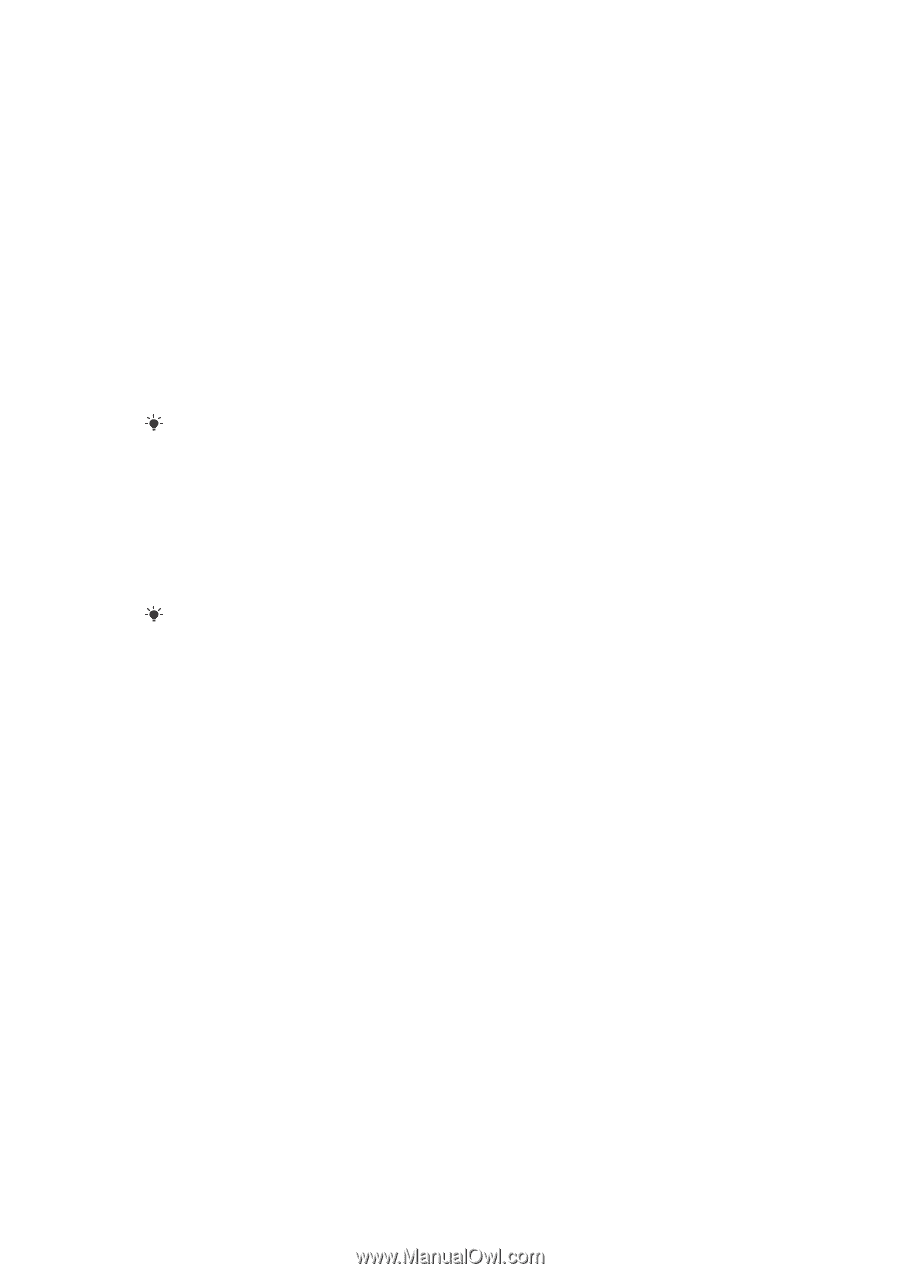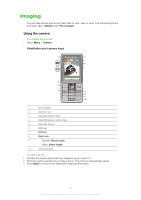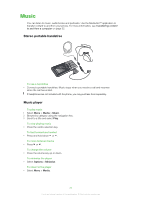Sony Ericsson Naite User Guide - Page 25
Printing photos, To Web, New Web site, Continue, Contacts, Go to, Organiser, File manager
 |
View all Sony Ericsson Naite manuals
Add to My Manuals
Save this manual to your list of manuals |
Page 25 highlights
To send photos or video clips you have just taken to a Web site 1 When you have taken a photo or recorded a video clip, select Send > To Web site. 2 Select a Web site from the list or select New Web site > Add. 3 Enter the email address used for sending to the Web site. 4 Enter the Web address and title. 5 Select Save and select the Web site. 6 Enter text. 7 Select Continue > Send. To go to a Web address from contacts 1 Select Menu > Contacts. 2 Scroll to a contact and select Open. 3 Scroll to a Web address and select Go to. Printing photos You can print photos using a USB cable connected to a PictBridge™ compatible printer. You can also print using a Bluetooth compatible printer that supports the Object Push Profile. To print photos using a USB cable 1 Select Menu > Organiser > File manager > Camera album > Open. 2 Select Options > Mark > Mark several or Mark all. 3 Select Options > Print and follow the instructions. 4 Connect the USB cable to the phone. 5 Connect the USB cable to the printer. 6 Wait for feedback in the phone. 7 Set printer settings if required and select Print. Disconnect and re-connect the USB cable if there is a printer error. 25 This is an Internet version of this publication. © Print only for private use.